You could be left wondering why a Snapchat friend has stopped opening your Snaps or replying to your texts. The reason might be your friend has unfriended/unadded or blocked you. In this post, we will share different methods on how to tell if someone unadded you on Snapchat.

What happens if someone unfriends you on Snapchat?
When someone unfriends you on Snapchat, the platform doesn’t send a specific notification about the action. As a result, both parties won’t be able to view each other’s Stories, although access to the person’s public Stories is still available.
While you can still see the person on Snapchat and send them Snaps and texts, they won’t receive your messages until they add you as a friend again. Additionally, after being unfriended, you won’t be able to view their Snap score or their position on the Snap Map any longer. This change in interaction reflects the privacy settings and limitations set by the unfriending action on the platform.
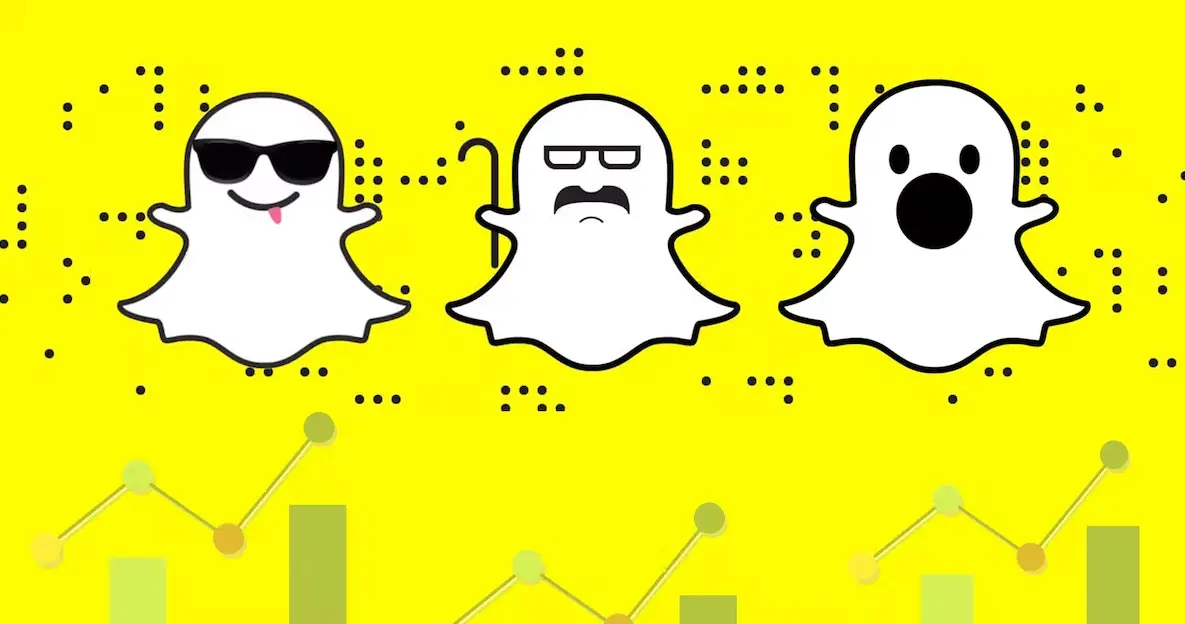
How To Tell If Someone Unadded You On Snapchat?
Snapchat doesn’t make it evident when someone unfriends you, in contrast to other social networks. Additionally, to confuse things, Snapchat still allows you to send messages to people who are no longer your friends. You will need to carefully search through the app for indications if you want to find out whether someone has unadded you from Snapchat. In this article, we will show you where to look for those hints.
1. Check for the person in your friend’s list
To discover if someone unadded you from their Snapchat, you may check whether they still show up in your friends list. While using the Snapchat app, you will not be able to see anyone who has blocked or unfriended you.
- Open Snapchat and click on your profile in the upper left corner.
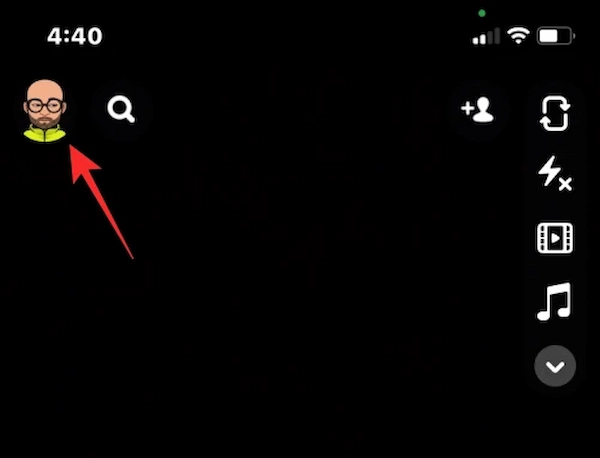
- Choose “My Friends” under the “Friends” category.
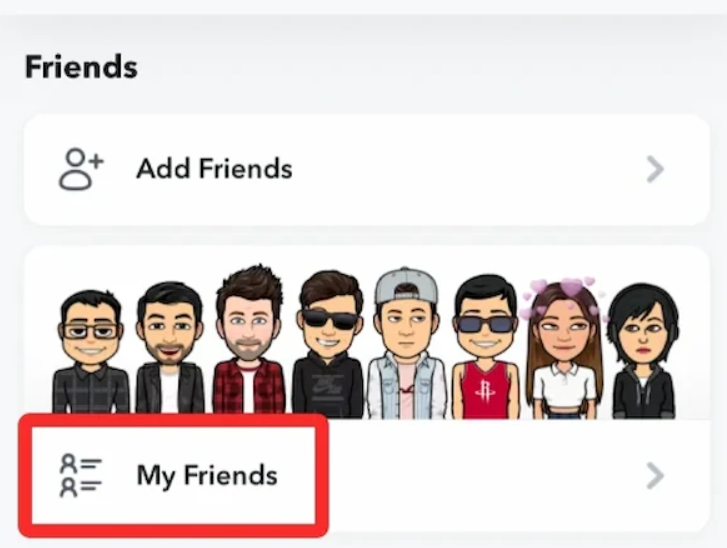
- By typing the person’s name in the search box, you should now be able to view the Snapchat users you are friends with.
- If someone’s profile doesn’t show up in your friends list, they could have possibly unfriended you on Snapchat.
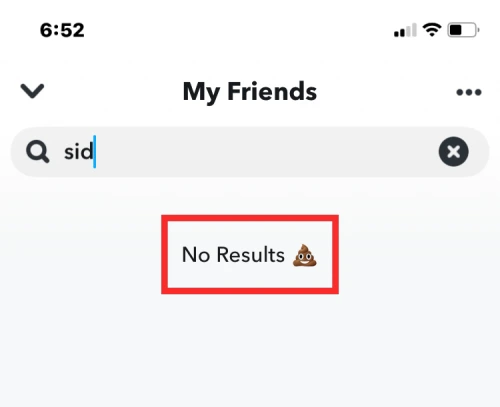
2. See if a snap you sent appears as pending
All of your snaps and messages will not be visible to someone who has unadded you from their list of Snapchat friends. In order to restart communication, you can still add them again, message them, and send snaps. If you want to determine if someone has unfriended you on Snap, have a look at their chats.
- Click on the chat box.
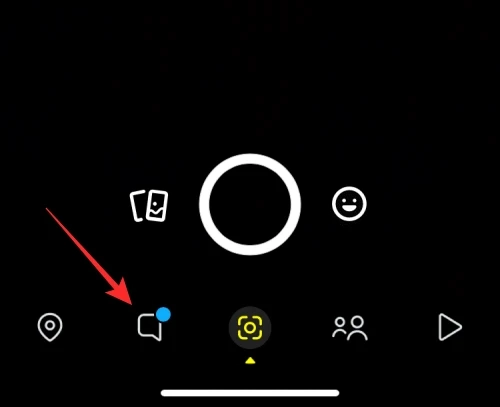
- You can view all of your Snapchat friends to whom you have sent snaps.
- When you notice a grey arrow symbol next to someone’s name with a “Pending” label beneath it, it signifies they haven’t received any of your messages or snaps because you aren’t on their friend list or they have unfriended you.
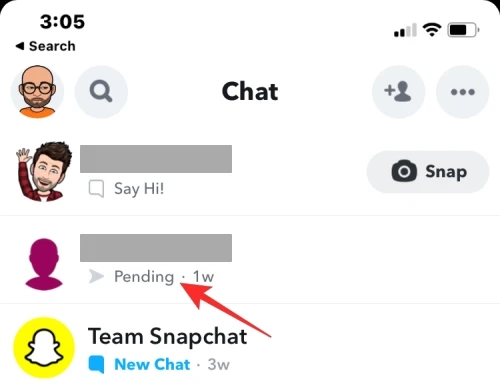
- You’ll notice a banner that says “Your chats will be pending until <user’s name> adds you as a friend” once you access their chat.
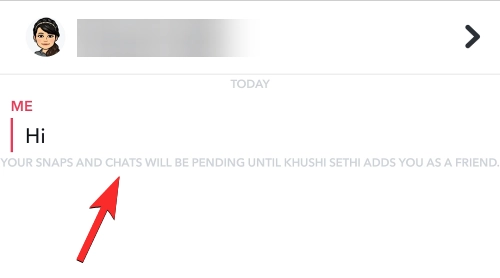
3. Check Your Search Results
To see if someone has actually unadded you on Snapchat, launch the app and search for their name.
- Click on the search icon.
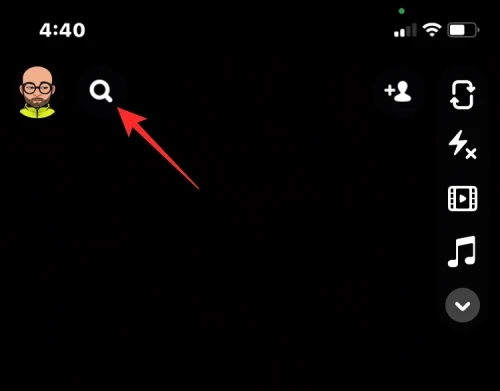
- Enter your friend’s name into the search box.
- If their name appears under the “Add friends” group, they have unfriended you.
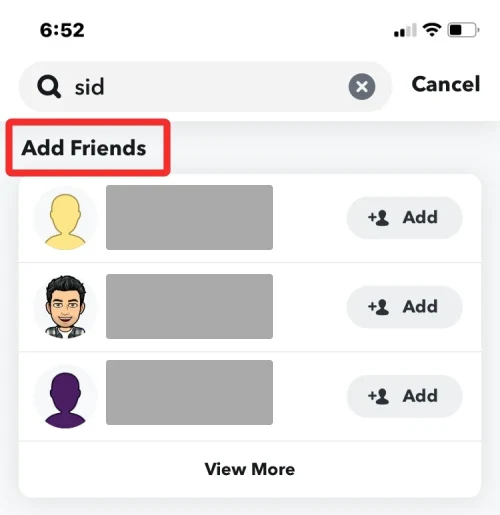
4. Look for who viewed your story
Checking your story view count is also a good method to see whether someone has removed you from Snapchat. If they used to watch your stories every time and now they don’t, they probably unfollowed you on Snapchat.
- Open your story in the upper left corner.
- Check to see who has viewed your stories by clicking the view count in the lower left corner.
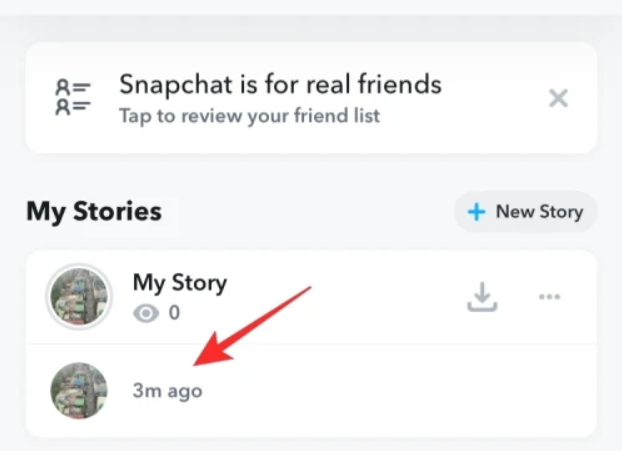
- You will get a list of who has seen your story.
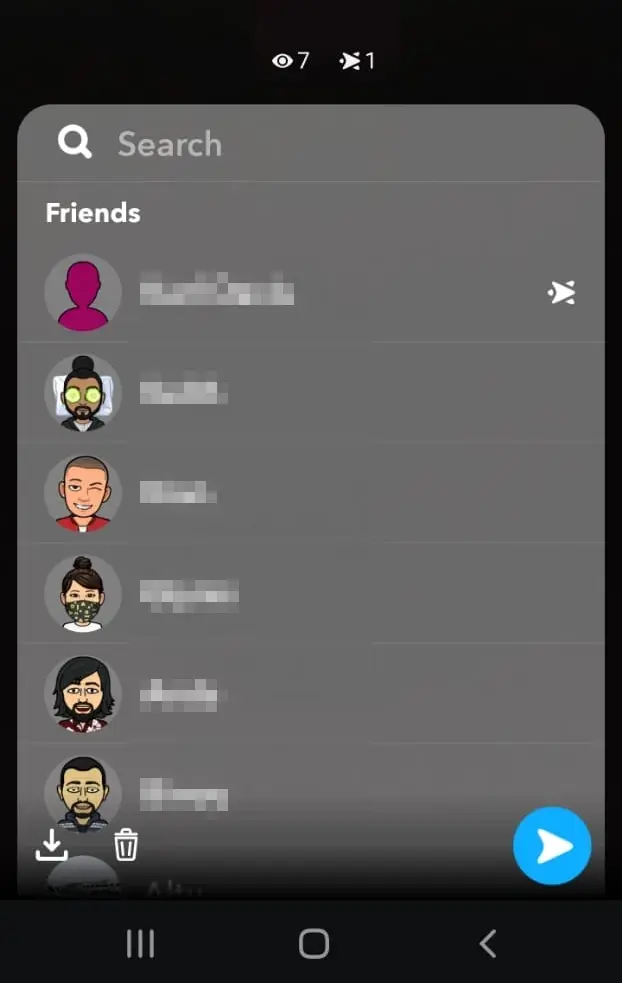
- If you can’t locate them on that list, it’s because they either removed you as a friend or deleted Snapchat.
5. Watch Your Friend’s Snap Score
The number of snaps sent and received, stories shared, and other data are used to determine a person’s Snap Score, which indicates how frequently they use Snapchat. If you add someone as a friend on Snapchat and they add you back, you can view their Snap score. In order to check whether someone has unadded you, verify if their Snap score is visible or not.
- Tap the search icon in the upper left.
- Enter the name of your friend in the search bar.
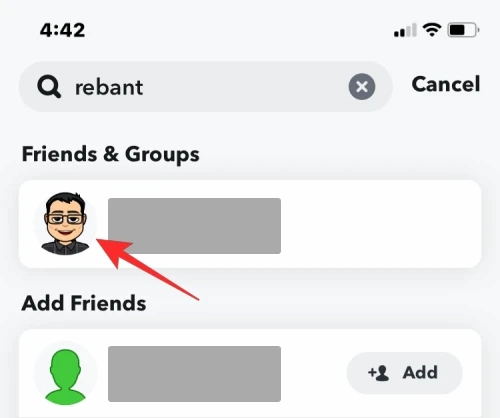
- When their profile shows, click on their profile photo.
- You will be able to check this person’s snap score underneath their profile if you are friends with them.

- In case you are not able to view their Snap Score in their profile, it means they have unfriended you.

6. View Your Stories Subscriptions
If someone who unadded you on Snapchat has made their story public, you will still be able to view it, similar to Instagram and Facebook Stories. What makes a difference in this situation is where these stories appear in your Snap.
On the Stories screen, if you are friends with someone on Snapchat, their story will show up under the “Friends” category. If you are unfriended by somebody, their story will disappear from your list of “Friends.” Instead, they will be present under the “Subscriptions” label.
- Tap the “stories” tab to find out.
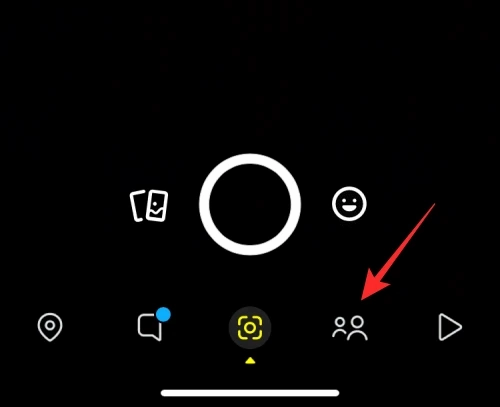
- You can find all of your friends’ stories there under the “Friends” category.
- You are a subscriber to that person’s stories if they are listed under “Subscriptions” on your Snap. This implies they have unadded you as a friend, but you still follow them.
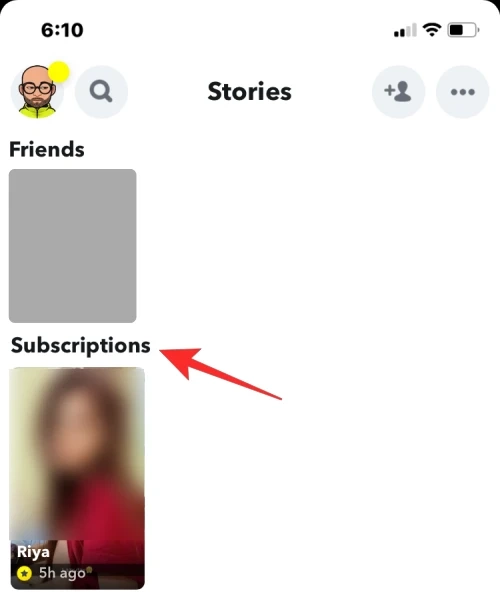
End Note
Take it easy if someone has unadded you on their Snapchat account. There are several possibilities for why someone would do this, and it’s not always a sign that they don’t want to be your friend.
There are a few quick ways how to tell if someone unadded you on Snapchat. Next time you go onto your Snap account, be on the lookout for these warning flags.