If you’re wondering whether Peacock is free with Amazon Prime, you’re not alone. While both platforms offer a wide range of content, there isn’t a combined subscription for the two services. This article will guide you through understanding the relationship between Prime Video and Peacock, exploring how to access both, any available offers, and ways to maximize your viewing experience. By the end, you’ll have a clear idea of how to enjoy content from both platforms separately without confusion.
Is Peacock Free With Amazon Prime?
No, Peacock is not free with Amazon Prime. Peacock and Amazon Prime Video are separate services, and subscribing to one does not grant access to the other. However, Prime members can access Peacock through the Amazon Fire TV platform by downloading the Peacock app. Occasionally, promotions may offer special deals, like a free trial of Peacock Premium for Prime members, but the services remain distinct and require individual subscriptions.
Prime Video and Peacock: Separate Services
| Category | Prime Video | Peacock |
| Subscription Plans | – $14.99/month or $139/year (with Amazon Prime) | – Free tier (ad-supported, limited content)– Premium: $5.99/month (with ads)– Premium Plus: $11.99/month (ad-free) |
| Content Library | – Blockbuster movies– Original series like The Boys and The Marvelous Mrs. Maisel | – TV shows (The Office, Parks and Recreation)– NBC Universal content– DreamWorks and Universal movies |
| Live Sports | – Thursday Night Football, exclusive events | – Premier League soccer– WWE– Live sports events (NHL, NFL) |
| Ads | – No ads for Prime subscribers | – Free tier and Premium plans have ads– Premium Plus is ad-free |
| Offline Viewing | – Available to Prime subscribers | – Available only with Premium Plus plan |
| Supported Devices | – Available on most smart TVs, tablets, phones, and consoles | – Available on Amazon Fire TV, Roku, Android, iOS, and more |
| Integration | – Not integrated with Peacock | – Not integrated with Prime Video |
How to Watch Peacock on Amazon Devices?
- On your Amazon device, go to the Home screen and select the Find option.
- Choose Search and type “Peacock TV” or use the voice search feature.
- From the list of results, select the Peacock TV app.
- Click Get or Download to install the app.
- Once installed, open the app, log in, or create an account to start streaming Peacock content.
Is There a Free Offer for Amazon Prime Members?
As of October 2024, there is no specific free offer that grants Amazon Prime members access to Peacock. However, Peacock continues to offer its own free tier, which provides access to a limited selection of content, including TV shows and movies with ads. For broader access to Peacock’s full library, including live sports and NBC content, users need to subscribe to one of its paid tiers:
- Peacock Premium ($5.99/month with ads)
- Peacock Premium Plus ($11.99/month, mostly ad-free)
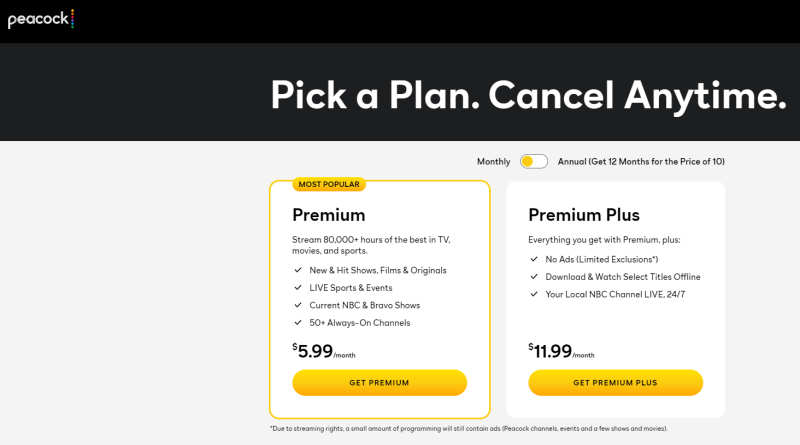
Occasionally, Peacock has offered promotional deals for new subscribers, such as discounted annual subscriptions or extended free trials, but these promotions are separate from Amazon Prime and typically not bundled directly with Prime subscriptions
Prime Video vs. Peacock Subscription Plans:
| Feature | Prime Video | Peacock |
| Subscription Cost | – $14.99/month (with Amazon Prime subscription) | – Peacock Free: $0/month (limited content, ads)– Peacock Premium: $5.99/month (ads)– Peacock Premium Plus: $11.99/month (ad-free) |
| Content Library | – Blockbuster movies, Prime Originals (The Boys, The Marvelous Mrs. Maisel) | – TV shows like The Office, Parks and Recreation– Movies from Universal Pictures, DreamWorks– Live sports (Premier League, WWE) |
| Live Sports | – Thursday Night Football, select sports events | – Premier League, WWE, NFL, and more live sports coverage |
| Offline Viewing | – Available for all Prime subscribers | – Available only with Peacock Premium Plus |
| Ads | – No ads for Prime subscribers | – Ads in Free and Premium tiers; ad-free in Premium Plus |
| Exclusive Content | – Amazon Originals like The Boys, The Marvelous Mrs. Maisel | – Peacock Originals like Bel-Air, Dr. Death, The Capture |
| Supported Devices | – Most smart TVs, streaming devices, tablets, smartphones, consoles | – Available on Amazon Fire TV, Roku, Android, iOS, and more |
| Bundle Availability | – Access to additional channels like HBO, Starz (for an extra fee) | – No bundle available with other services |
| Free Trial | – No free trial, but available with Amazon Prime membership | – 7-day free trial for Premium and Premium Plus |
Bonus Tip: Downloading Content
Both Prime Video and Peacock offer the ability to download content for offline viewing, but there are key differences in how this feature works for each platform:
Prime Video:
- Offline Viewing Availability: Available to all Amazon Prime subscribers. You can download most movies and TV shows in the Prime Video library.
- Device Limitations: You can download content on up to four devices simultaneously. Once downloaded, some titles are available for up to 30 days, but you only have 48 hours to finish watching once you start playback.
- How to Download:
- Open the Prime Video app.
- Find the movie or TV show you want to download.
- Tap the Download button (located next to the play button).
Peacock:
- Offline Viewing Availability: Only available with the Premium Plus plan, priced at $11.99/month. Downloads are not supported on the free or Premium (with ads) tiers.
- Device Limitations: Similar to Prime Video, downloaded content is subject to expiration rules. However, Peacock does not allow downloading live content or certain movies/shows that are restricted for licensing reasons.
- How to Download:
- Open the Peacock app.
- Navigate to the content you want to download.
- Tap the Download icon to save it for offline viewing(
Downloading content is a great feature for those on the go or who have limited internet access, but the availability and conditions differ significantly between Prime Video and Peacock, making it important to choose the plan that fits your offline viewing needs.
Conclusion: No, Peacock is not free with Amazon Prime
In summary, both Prime Video and Peacock are excellent streaming services with unique features and content offerings. Prime Video comes bundled with an Amazon Prime membership, offering blockbuster movies, original series, and exclusive live sports, while Peacock provides NBC content, live sports, and affordable subscription tiers. To help you choose:
- Prime Video: Best for Amazon Prime members looking for a wide range of content.
- Peacock Premium Plus: Ideal for fans of NBC content with no ads.
- Peacock Free: Good for those looking for free, ad-supported content.
Next, explore their free trials or download apps to see which service fits your needs.
FAQs:
1. Can I bundle Peacock with any other services besides Amazon Prime?
No, Peacock does not offer bundled subscriptions with other major streaming services like Amazon Prime. However, some cable providers (like Xfinity) and internet providers offer limited-time free access to Peacock Premium as part of their packages.
2. Does Peacock support simultaneous streaming on multiple devices?
Yes, Peacock allows up to three simultaneous streams on different devices. This feature applies to all subscription tiers, including the free plan.
3. What is the video and audio quality on Peacock and Prime Video?
Prime Video offers streaming in up to 4K Ultra HD with HDR10+ and Dolby Atmos sound for select content. Peacock Premium supports 1080p HD streaming and 5.1 surround sound, with Premium Plus offering select content in 4K Ultra HD.
4. Can I cancel Peacock or Prime Video subscriptions at any time?
Yes, both Peacock and Prime Video allow users to cancel their subscriptions at any time without any long-term commitments. You can still access content until the end of your current billing cycle.
5. Does Peacock offer exclusive content that isn’t available on Prime Video?
Yes, Peacock has exclusive shows like Bel-Air, Dr. Death, and The Capture, as well as live events like WWE and Premier League matches, which are not available on Prime Video.