Instagram has become one of the most popular social media platforms, with over 2 billion monthly active users as of early 2024. Its Stories feature, which allows users to share temporary photos and videos, is particularly popular.
But with this popularity come concerns about privacy. Many users wonder if Instagram notifies people when they screenshot their stories.
However, Instagram disabled this feature in 2018, and currently, users are not notified about screenshots taken.
Let’s get into detail about it in this article, as I have covered topics like how to protect your privacy, and what you need to know about screenshot notifications.
Current Policy: Does Instagram Notify When You Screenshot A Story?
As of 2024, Instagram does not notify users when someone takes a screenshot of their story. This means you can capture screenshots of stories without the poster being alerted.
However, it’s worth noting that Instagram’s policies can change. It’s always a good idea to stay updated on the latest privacy features and notifications.
How Does This Compare To Other Platforms?
Different social media platforms have varying policies on screenshot notifications:
- Snapchat notifies users when someone screenshots their snaps or stories.
- Facebook (like Instagram) doesn’t notify users about story screenshots.
- LinkedIn notifies users when someone takes a screenshot of a private message.
Can You Check If Someone Took a Screenshot Of Your Instagram Story?
Unfortunately, there is no official way to check if someone has taken a screenshot of your Instagram story. Instagram does not provide this information to users.
While third-party apps claim to offer this functionality, we strongly advise against using them. This is because third-party apps ask for access to your Instagram account, which can pose significant privacy and security risks. To protect your personal information, it’s best to stick with Instagram’s official features.
How To Protect Your Privacy on Instagram?
While you can’t prevent screenshots, you can take steps to control who sees your stories:
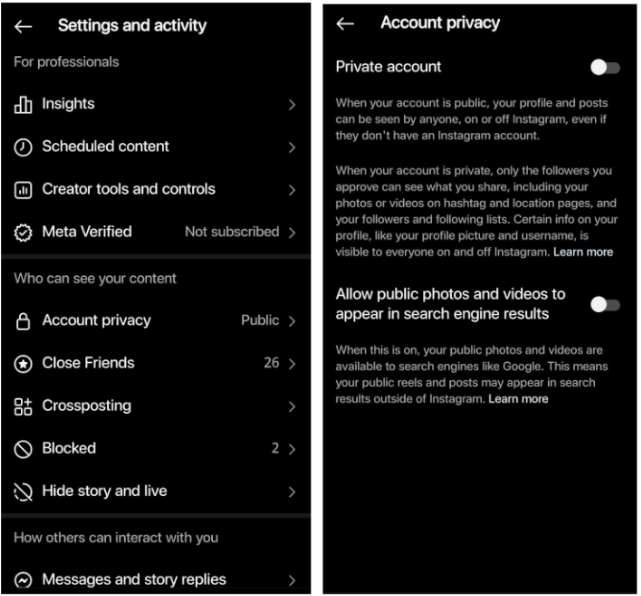
- Adjust Your Privacy Settings To make your account private:
- Go to your profile and tap the menu icon
- Tap “Account Privacy”
- Toggle on “Private Account”
- Hide Stories from Specific Users To prevent certain followers from seeing your stories:
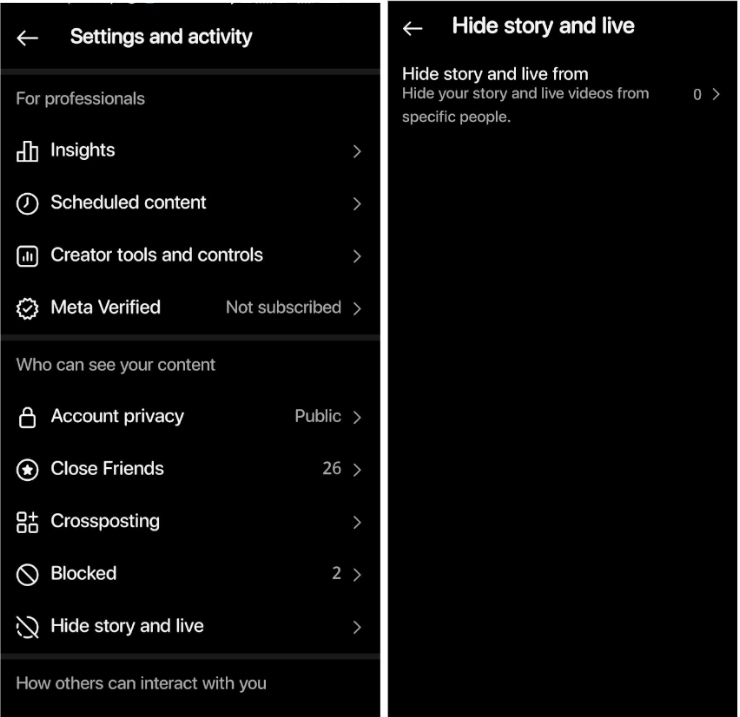
- Go to “Settings”
- Tap “Hide Story and Live”
- Under “Hide Story and Live From,” choose the users you want to exclude
- Use Close Friends Share stories with a select group:
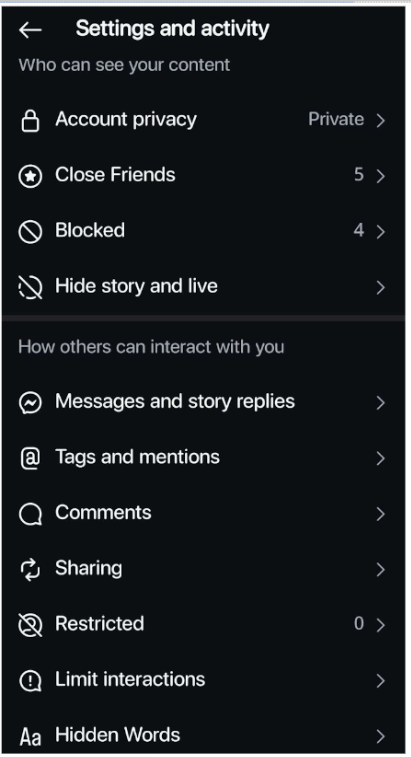
- Create a Close Friends list in your profile settings
- When posting a story, choose the option to share with Close Friends only
- Be Mindful of What You Share Remember that anything you post online can potentially be saved or shared. Think twice before posting sensitive or private information.
A Brief History Of Instagram’s Screenshot Notifications:
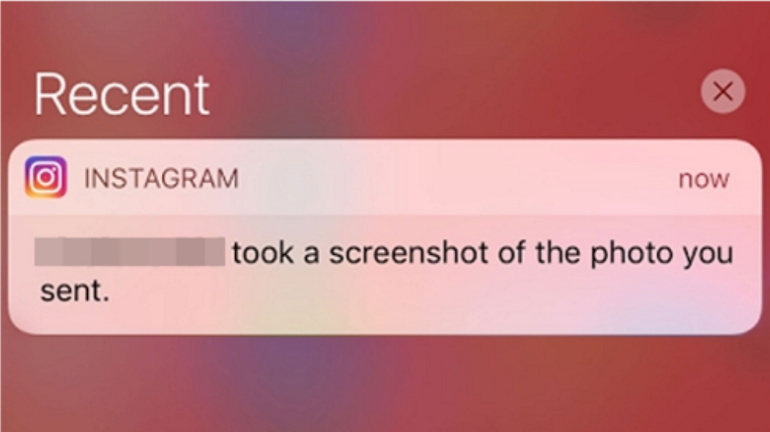
Source: Blog.fonepaw
Instagram’s approach to screenshot notifications has changed over time:
- In February 2018, Instagram briefly tested a feature that was rolled out to users where you get a notification whenever someone takes a screenshot of your story.
- This test only lasted a few months and was discontinued by June 2018.
- Since then, Instagram has not reintroduced any form of screenshot notifications for stories.
Conclusion: Instagram Does Not Notify Users When You Screenshot A Story!
While Instagram currently doesn’t notify users about story screenshots, it’s always important to be cautious about what you share online. You can better control your online presence by understanding the platform’s features and using privacy settings effectively.
Remember, social media policies can change quickly. Stay informed about updates to Instagram’s features and privacy settings to ensure you’re always in control of your digital footprint.
What are your thoughts on Instagram’s screenshot policy? Do you think they should introduce notifications? Share your opinions in the comments below!