Are you passionately engaged with Instagram or on the cusp of becoming an influencer? Chances are, you’ve faced your share of challenges on this dynamic platform.
From account troubles to dealing with the unexpected removal of content, the journey can sometimes feel like a rollercoaster ride when you need support from Instagram’s team.
But don’t let despair set in! In my detailed guide, I’ve gathered all the processes of reaching out to Instagram support, along with strategic insights to contact them efficiently and potentially get their response.
Instagram Contact Support Team:
Facebook Contact Number: 650-308-7300
Instagram Contact Email: support@instagram.com
Instagram users and influencers often face issues like account access problems, impersonation, privacy concerns, and technical glitches.
These challenges might require Instagram’s support for solutions, but reaching out can be tricky due to the platform’s vast user base.
This situation emphasizes the need for adequate support channels to efficiently assist with these complex issues.
How To Contact The Instagram Support Team As A Regular User?
Reaching out to the Instagram Support Team can sometimes feel like navigating through a maze, especially for regular users.
I will provide a straightforward guide to help you communicate with them effectively with three different methods: Explore the help center, Report a problem through the app, and Contact Instagram Support via Email.
Let’s take a look at the detailed step-by-step guide for different methods that are given below:
Method I: Explore The Help Center
Instagram has a robust Help Center that is a great starting point for finding answers to common questions and issues.
To access it, follow these steps:
Step 1: Open your Instagram app or visit the Instagram website.
Step 2: Tap on your profile picture or click on your profile icon. ( Your profile feed)

Step 3: Tap on the three horizontal lines in the top right corner (Android) or the gear icon (iPhone) to open the Settings menu.
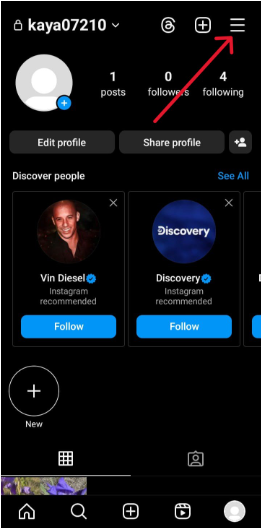
Step 4: Scroll down to the end and tap on “Help.”
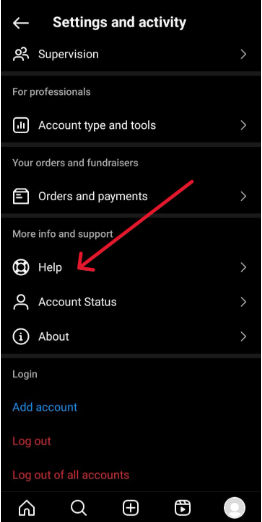
Step 5: From here, you can browse through various topics or use the search bar to find specific information.
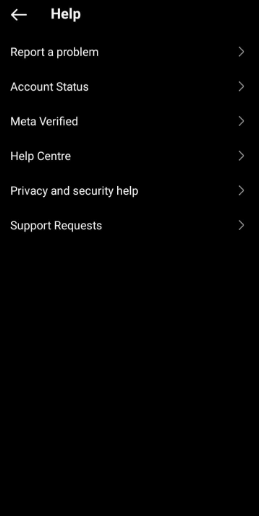
The Help Center is a valuable resource that can often provide solutions without contacting support directly. Take some time to explore it and see if your issue can be resolved through the available resources.
Method II: Report A Problem Through The App
If you can’t find a solution in the Help Center, it’s time to contact Instagram support directly. One of the most effective methods is to report a problem through the app.
So, let’s take a look at how to report a problem:
Step 1: Open the Instagram app and go to your profile.
Step 2: Tap on the three horizontal lines in the top right corner (Android) or the gear icon (iPhone) to open the Settings menu.
Step 3: Scroll down and tap on “Help.”
Step 4: Tap on “Report a Problem.”
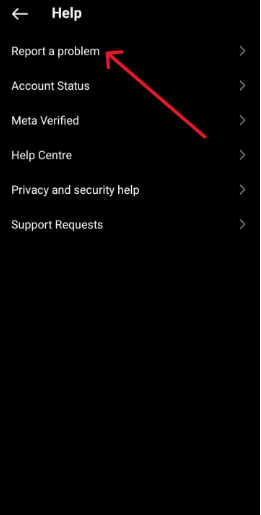
Step 5: Click on “Report Problem” given in the blue box.
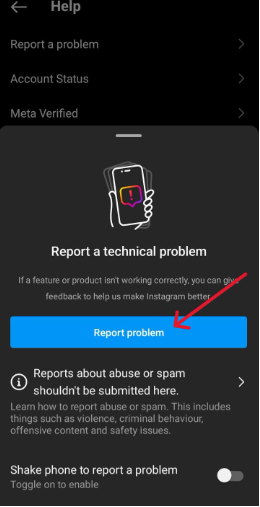
Step 6: You can submit minor issues by clicking on “Include and Continue.”
However, to submit abuse and spam reports, please click Instagram Help.
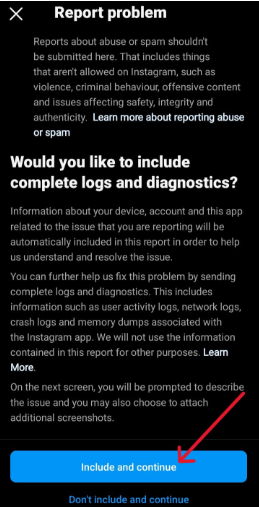
Step 7: Briefly explain the problem and Tap on “Send” to submit your report.
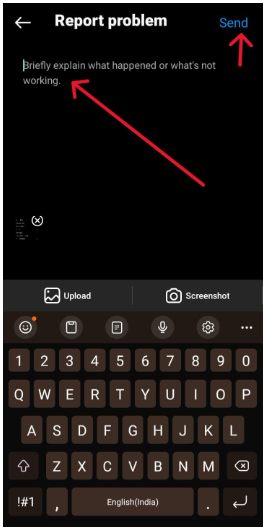
Instagram will then review your feedback and confirm your report to solve your problem.
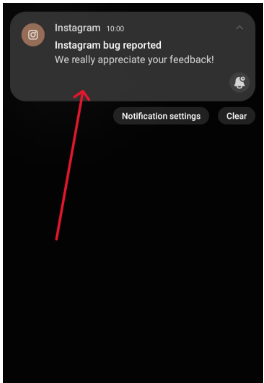
By reporting a problem through the app, you’re directly notifying Instagram about your issue. Be sure to provide as much relevant information as possible to help them understand and address the problem effectively.
Method III: Contact Instagram Support Via Email
If reporting a problem through the app doesn’t yield the desired results, you can also contact Instagram support via email. While this method may take longer to receive a response, it’s still worth a try.
Here’s how to contact Instagram Support through email:
Step 1: Open your preferred email client or website.
Step 2: Compose a new email to support@instagram.com.
Step 3: In the subject line, briefly describe your issue.
Step 4: In the body of the email, provide a detailed explanation of the problem, including any relevant screenshots or supporting evidence.
Step 5: Send the email and keep an eye on your inbox for a response from Instagram support.
When contacting Instagram support via email, it’s essential to communicate clearly and concisely. Provide all the necessary information upfront to avoid any back-and-forth exchanges, which can further delay the resolution of your issue.
How To Contact The Instagram Support Team As An Influencer?
In addition to contacting Instagram support directly, you can also seek help from the Instagram community. There are various forums and unofficial guides where users share their experiences and offer solutions to common problems.
Here are a few resources to consider:
1. Instagram Help Center Community: This is an official community forum where users can ask questions, share tips, and find solutions to common issues. You can access it through the Help Center or search for “Instagram Help Center Community” in your preferred search engine.
2. Unofficial Instagram Guides: Many influencers and experts have created unofficial guides to help users navigate Instagram’s features and troubleshoot common issues. These guides often provide valuable insights and tips. Search for “unofficial Instagram guides” to find a variety of options.
Tips For Instagram Users To Keep Their Account Safe:
While contacting Instagram support is essential for resolving issues, it’s also important to take proactive steps to prevent common problems.
Here are a few additional resources and tips to help you navigate Instagram more smoothly:
1. Enable Two-Factor Authentication: Protect your account by enabling two-factor authentication. This adds an extra layer of security and helps prevent unauthorized access.
2. Familiarize Yourself with Instagram’s Community Guidelines: By understanding and adhering to Instagram’s community guidelines, you can avoid content removal or account suspension.
3. Keep Your App Updated: Ensure you’re using the latest version of the Instagram app to access new features and bug fixes.
4. Follow Instagram’s Best Practices: Stay informed about Instagram’s best practices for posting content, engaging with your audience, and growing your following.
5. Mention relevant details while solving the problem: Be clear about your issues, gather evidence as screenshots, and be updated with Instagram policies.
Being proactive and staying informed can minimize the chances of encountering issues on Instagram.
Conclusion – Contact The Instagram Support Team By Calling Or Emailing Them
Navigating Instagram issues can be frustrating, but with the right approach, you can overcome them. Following the steps outlined in this comprehensive guide will enable you to contact Instagram support effectively.
Remember to explore the Help Center, report problems through the app, and consider seeking help from the Instagram community. Additionally, take advantage of additional resources and proactive tips to prevent common issues from arising.
Stay positive, and don’t hesitate to share your own experiences or tips in the comments below. Together, we can conquer any Instagram challenge!
FAQs:
Instagram can respond to your emails and answer your doubts within 24 hours or a one-week period.
Instagram will respond to your reported problems in a timely manner, depending on the severity of your issues.
Instagram can take from 24 hours to 1 week to respond to your problems.
Contact Instagram regarding your issues and see if they can help. Or create a new account if nothing can be done.
Your data will be visible to other users. However, you will still need help logging in with your Instagram account and accessing it. Try contacting Instagram support about this issue or create a new account with more security.