OpenAI’s DALL-E models, particularly DALL-E 2 and the newly released DALL-E 3, bring powerful image generation capabilities to ChatGPT, allowing users to create visually rich and detailed images simply through text prompts.
The latest model, DALL-E 3, offers notable improvements, including the ability to produce more nuanced and intricate designs, providing an even more satisfying and accurate creative experience.
The purpose of this guide is to help you make the most of ChatGPT’s image generation feature, understand the differences between DALL-E 2 and DALL-E 3, and learn how to effectively generate images that capture exactly what you envision.
Whether you’re looking to create illustrations, design ideas, or just bring your imagination to life, DALL-E models can open new creative possibilities. And this post will give you a complete idea of everything you need to know about ChatGPT image generator.
What is DALL-E and How is it Integrated with ChatGPT?
DALL-E is an advanced AI image generation model created by OpenAI, designed to convert textual prompts into unique, high-quality images. Originally introduced with DALL-E 2, this technology is used for generating detailed, lifelike, and stylistically diverse images based solely on descriptive text input.
DALL-E 3 builds upon this foundation with notable improvements in prompt interpretation, visual accuracy, and complexity, making it easier than ever to generate the precise images users envision.
When integrated with ChatGPT, DALL-E 3 enables a seamless experience where users can simply describe their desired image, and ChatGPT, powered by DALL-E, brings it to life.
This integration combines ChatGPT’s conversational strengths with DALL-E’s ability to render stunning visuals, offering a unique tool for creative projects, storytelling, design, and more.
How DALL-E 3 Enhances ChatGPT’s Image Generation?
DALL-E 3 has brought significant advancements to the ChatGPT image generation experience, particularly in handling detailed scenes and capturing nuanced visual elements.
With enhanced capabilities, DALL-E 3 can produce images that are much closer to the user’s intent, even when given intricate or complex prompts. This model excels at interpreting specific instructions, such as visual styles, backgrounds, and character details, giving users more control over the final output.
By improving accuracy and expanding artistic flexibility, DALL-E 3 opens a broader spectrum of creative possibilities within ChatGPT.
How to Use DALL-E 2 and 3 Through ChatGPT?
Using DALL-E 2 and 3 through ChatGPT allows users to create stunning, AI-generated images simply by describing them with text. The process is easy to understand and offers a conversational interface that makes image generation accessible to both beginners and experienced creators. Here’s how you can get started:
Getting Started with Image Requests:
Creating stunning visuals with AI begins with clear communication. Providing a well-detailed description is key to getting the image you envision. Here’s how to get started with image requests.
1. Initiating the Request:
To create an image, start by typing a clear and detailed description of what you want in the chat. For example, you might say, “3D render of a cute tropical fish in an aquarium on a dark blue background, digital art.”
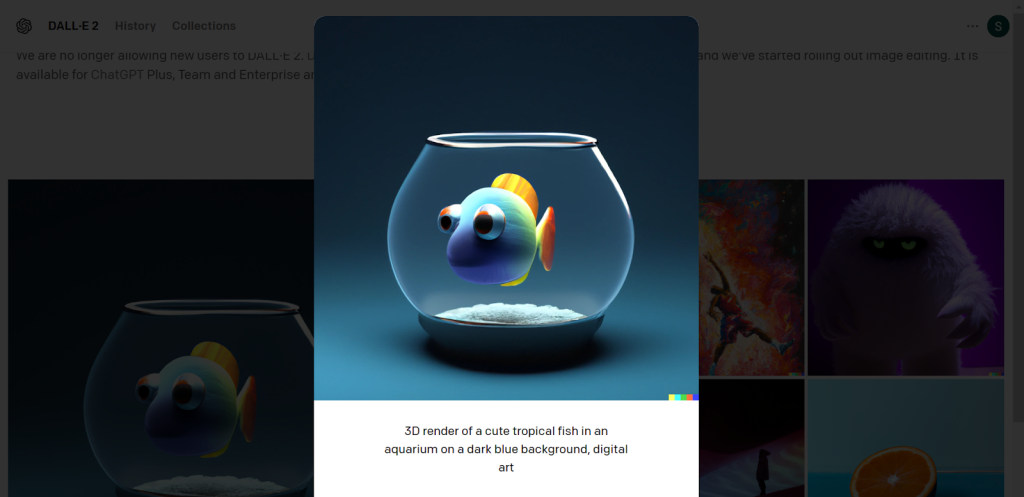
2. DALL-E’s Image Generation Process:
Once the description is entered, ChatGPT (integrated with DALL-E 2 or DALL-E 3) processes the prompt and uses the model to create the image. DALL-E converts the text into visual concepts, interpreting the scene, objects, and overall aesthetic.
3. Receiving the Image:
After a short wait, the generated image will be displayed. Depending on the complexity of your prompt and the model’s capabilities (DALL-E 2 vs DALL-E 3), the image quality may vary. DALL-E 3, being the more advanced version, is likely to generate more detailed, accurate, and visually cohesive images.
Differences in Image Quality and Detail: DALL-E 2 vs DALL-E 3
When comparing DALL-E 2 and DALL-E 3, it’s clear that the latter offers significant improvements in several key areas, particularly in image quality, prompt interpretation, and consistency.
Below is a detailed comparison that highlights the key differences between the two models in terms of their capabilities and performance.
| Aspect | DALL-E 2 | DALL-E 3 | Key Differences |
| Prompt Interpretation | Handles basic and moderately complex prompts, struggles with intricate details. | Better at understanding and interpreting long, detailed, and complex prompts. | Improved Detail Parsing: DALL-E 3 handles multi-faceted and nuanced descriptions with more accuracy. |
| Image Quality & Detail | Good quality but lacks finer details like texture and lighting in complex scenes. | High-quality details, including refined textures, lighting, and shadows. | Enhanced Detail & Texture: DALL-E 3 produces more detailed and polished visuals. |
| Handling Complex Requests | Can miss key elements in highly detailed or multi-object prompts. | Accurately handles complex, multi-object scenes with improved consistency. | Better Complex Scene Handling: DALL-E 3 excels at creating cohesive, multi-element visuals. |
| Lighting and Shadows | Lighting effects can be inconsistent or lack realism in certain areas. | Superior lighting and shadows, with realistic reflections and glow effects. | Refined Lighting: DALL-E 3 offers more realistic and consistent lighting across scenes. |
| Consistency Across Scenes | Struggles with consistency in intricate backgrounds and object relationships. | Maintains consistent style and details across complex scenes. | Consistency in Complex Scenes: DALL-E 3 keeps elements cohesive and integrated throughout. |
| Artistic Styles | Can generate diverse styles but lacks nuance in certain artistic genres. | More precise in replicating complex artistic styles, like realism or impressionism. | Enhanced Artistic Range: DALL-E 3 is better at mimicking specific artistic styles. |
Refining and Customizing Your Image with DALL-E 3’s Advanced Capabilities:
DALL·E 3 offers advanced tools for generating highly customized images that align with your creative vision. You can achieve stunning, tailored results by refining prompts and using iterative adjustments. Here’s how to make the most of its capabilities:
1. Enhancing Prompt Details: The more specific you are with your prompt, the better DALL-E 3 will be at generating a closer match to your vision. Include elements such as mood, lighting, time of day, and even the artistic style (e.g., “oil painting,” “realistic,” or “digital art”).
2. Iterative Refinements: If the initial image generated by DALL-E 3 isn’t perfect, you can refine your prompt. You can adjust the details you want to change and re-enter the request, ensuring a more accurate final result.
3. Multiple Variations: DALL-E 3 allows you to generate multiple variations of an image based on the same or slightly modified prompt. This is useful if you want to explore different styles or perspectives on the same concept.
4. Exploring Artistic Styles: DALL-E 3 can mimic a wide range of artistic styles. You can ask for a specific artistic approach, such as “Impressionist style” or “Cyberpunk aesthetic,” which would give your image a unique visual appearance while staying true to your original concept.
5. Using Refined Descriptions for Complex Requests: DALL-E 3’s improved ability to handle complex requests makes it perfect for producing highly detailed and intricate visuals. If you’re working on detailed characters, architecture, or fantasy scenes, refine your description further with visual specifics.
Best Practices for Prompting with DALL-E 2 and DALL-E 3:
To get the best results when using DALL-E 2 and DALL-E 3, crafting effective prompts is crucial. Both versions of the model excel at interpreting text prompts, but the more detailed and specific your input, the better the outcome.
For DALL-E 2, it’s important to provide clear instructions but avoid overly complex descriptions that could confuse the AI. A concise prompt that highlights key visual elements, such as color schemes, main subjects, and the desired style, will yield better results. For instance, instead of asking for “a peaceful forest,” provide more details, such as “a serene forest at sunrise with mist and soft golden light.”
DALL-E 3 enhances this further by being more capable of handling complex and nuanced descriptions. With its improved understanding of intricate prompts, you can be more creative and precise in your requests.
When prompting DALL-E 3, it’s helpful to break down the desired image into layers, such as specifying the scene’s mood, the relationships between objects, and the level of detail for each. For example, “A medieval knight in shiny armor, standing in front of an ancient castle at sunset, with a glowing sky and reflective light on the armor” will produce a much richer and more cohesive image.
Additionally, experimenting with different styles and adjusting the tone of your prompt can lead to varied and unique results.
Creative Use Cases Of ChatGPT’s Image Generator:
ChatGPT’s image generation feature, powered by DALL-E, opens up numerous creative possibilities for various industries.
Whether you’re a content creator, designer, educator, or simply someone working on personal projects, the ability to generate tailored images based on your ideas can elevate your work. Here are some creative use cases for different fields:
1. For Content Creators and Bloggers: DALL-E can help content creators generate customized images that align perfectly with their blog posts, articles, and social media aesthetics.
2. For Designers and Artists: DALL-E serves as a fantastic brainstorming tool for designers and artists. Use it to create mood boards or find inspiration for new projects.
3. For Educators and Students: DALL-E can greatly enhance educational content by providing visual aids, diagrams, or illustrations that clarify complex concepts.
Limitations and Workarounds for DALL-E 2 and DALL-E 3:
DALL·E 2 and DALL·E 3 are powerful AI tools for generating images, but like any technology, they come with limitations. Understanding these challenges and applying effective workarounds can help you make the most out of their capabilities. Below are some common limitations and ways to address them.
- Complex or vague prompts might lead to inaccurate or undesired outputs.
- DALL·E does not allow live edits to generated images.
- Outputs may reflect inherent biases in the training data.
- Generated images might not be suitable for large-scale printing.
- Prohibited from generating violent, explicit, or copyrighted material.
- Some features are only available with paid plans.
Alternative of ChatGPT Image Generator:
With the increasing number of AI-powered tools available, exploring alternatives to ChatGPT Image Generator can be helpful for users looking for diverse features and capabilities. Here’s a table comparing some popular image-generation tools, highlighting their unique features and offerings:
| Tool | Description | Unique Features |
| Google ImageFX | High-quality, realistic images. | Combines accuracy, speed, and cost-effectiveness. |
| Midjourney | Produces high-quality photos. | Known for its artistic and detailed outputs. |
| Adobe Firefly | Ideal if you have a reference photo. | Integrates well with Adobe Creative Cloud. |
| Microsoft Designer’s Image Creator | Access to DALL-E 3. | User-friendly interface with access to advanced tools. |
| OpenAI’s DALL-E 3 | Experience the original. | Advanced model with improved capabilities. |
This table provides an overview of various platforms that can cater to different image generation needs. Explore these tools to find the one that best suits your project or creative vision.
Conclusion:
In conclusion, ChatGPT’s image generation feature, powered by DALL-E 2 and the enhanced DALL-E 3, opens up exciting possibilities for users to bring their ideas to life through visually rich and detailed images.
These models empower creators, designers, educators, and anyone with a creative vision to experiment with diverse prompts and explore a wide range of artistic styles.
Whether you’re a professional or just someone looking to experiment, embracing the power of AI-driven image generation will unlock endless creative potential. So, dive in, test your ideas, and see where DALL-E can take your vision!
FAQs:
ChatGPT can guide you to use DALL·E, OpenAI’s image generator, integrated into some ChatGPT plans.
Image generation is free with ChatGPT Plus or Enterprise plans; availability depends on the selected tier.
Access DALL·E 2 via ChatGPT Plus plans; availability varies by usage policies.
GPT-3 is text-based and does not generate images directly. Use DALL·E for image creation.