Character AI is a powerful artificial intelligence platform that lets you chat with a wide range of unique characters and get helpful, engaging responses. It’s a fun and useful tool, but like any technology, it can sometimes run into problems that interrupt your experience.
One of the most common frustrations users face is when Character AI isn’t working as expected. This can include issues like the search function not responding, trouble logging into your account, or the AI freezing during chats. When this happens, it’s important to know what’s causing the problem and how to fix it quickly.
In this article, we’ll walk you through the most common reasons behind Character AI malfunctions and provide simple, step-by-step solutions you can try right away. By the end, you’ll be equipped to troubleshoot most issues and enjoy uninterrupted conversations with your favorite characters.
What Is Character AI?
Character AI, also known as C.AI, is an AI-powered chatbot platform that lets users have conversations with virtual characters, including fictional personas, historical figures, and even celebrities. Unlike traditional chatbots, Character AI focuses on delivering more natural, human-like responses, allowing for highly engaging and personalized chats.
One of its standout features is the ability to create and customize your own AI characters, giving users full control over personality, tone, and behavior. You can also interact with multiple characters at once, making the experience more dynamic and diverse.
Launched in beta in September 2022, Character AI was developed by Noam Shazeer and Daniel De Freitas, both former engineers at Google AI. Since its release, the platform has gained rapid popularity and is now considered one of the leading chatbot tools alongside ChatGPT.
Common Character AI Not Working Issues
There can be many reasons behind the Character AI not working error that you are facing. Some of the common causes have been listed in this section:
- Technical Glitches – Sometimes, the Character AI platform can face some server issues that can impact some or all of its users. If the servers are down, the users can revisit the platform once the server status goes back to normal.
- Internet Connectivity Issues – Sometimes, your network connection might be the culprit. A faulty or unstable network can lead to the Character AI platform not working right for you.
- Browser Loading Slow – If the site loads at an extremely slow pace, it can be due to corrupted cache files, unstable internet connection, or server problems.
- Excessive Traffic – When too many people use the site at the same time, it can lead to a resource crunch on the site, causing the site to not load properly. Sometimes, the site can even appear unresponsive.
- Security Issues – If there are any hacking attempts or malware on your device, it can lead to the site not working properly.
- Compatibility and Geographical Issues – Sometimes, the device you are using might not be compatible with the version of the Character AI software. In some other cases, your location might also be the reason why the site does not work properly.
- Outdated App or Software Versions – If you are using a mobile app or desktop client, outdated versions may contain bugs or incompatibilities. Make sure your app and system software are up to date.
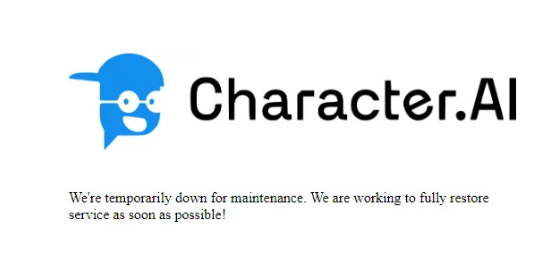
These causes are not a major cause of concern, and the good news is that most of these issues can be fixed, with a few easy steps!!
How to Fix the ‘Character AI Not Working’ Issue?
Now that you are familiar with the possible causes let us look into the fixes for the same. In this section, we have included 10 solutions that have been tried and tested by us.
Note that, if one fix does not work for you, make sure that you proceed with trying the next one in the list.
1. Check your Internet Connection:
Character AI is a platform that requires a proper network connection to work properly. If the site loads too slowly for you, or if the pages appear unresponsive, the first thing you need to check is your internet connection. If you are connected to WiFi, try switching to the mobile data to see if the problem resolves.
You can use the SpeedTest to check the strength of your network as well. If your connection is unstable, disconnect and connect to another network and try loading the site again to see if the problem persists.
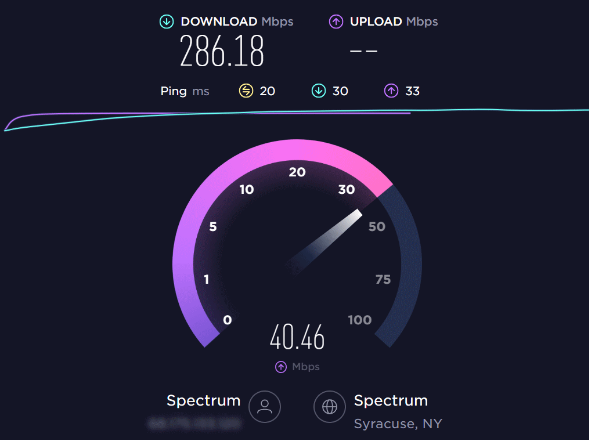
2. Check if Character AI is down:
Sometimes, the servers can crash due to some technical glitches, leading to widespread disruptions in the proper working of such sites. In such cases, you need to confirm if multiple people are facing the same issue while using Character AI.
You can use downforeveryoneorjustme.com site to check if there are reports of server issues in other parts of the world. You can get to know if others are also facing the issue of Character AI not working properly. If the servers are down, you will have to wait until the company solves the issue from their end.
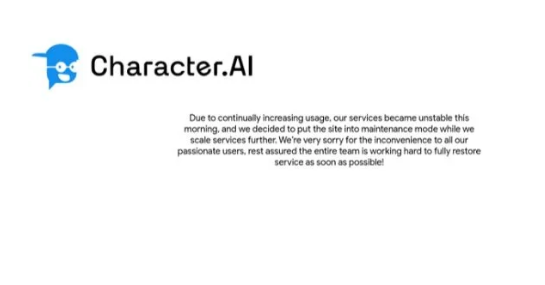
3. Clear Browser Cache and cookies:
Sometimes, corrupted data files can accumulate in the browser that you use to access Character AI. To get rid of this, you need to clear your browser cache regularly. You can do so by following the steps given below, for different devices.
1. On Desktop:
To clear browser cache and cookies in your browser, follow these steps:
- Open the Chrome browser on your PC.
- Click on the three dots in the top right corner of the page and go to the Settings option.
- Click on the ‘Privacy and Security’ option from the left side of the page.
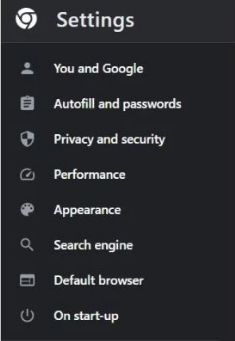
4. Go to the Clear Browsing data section.
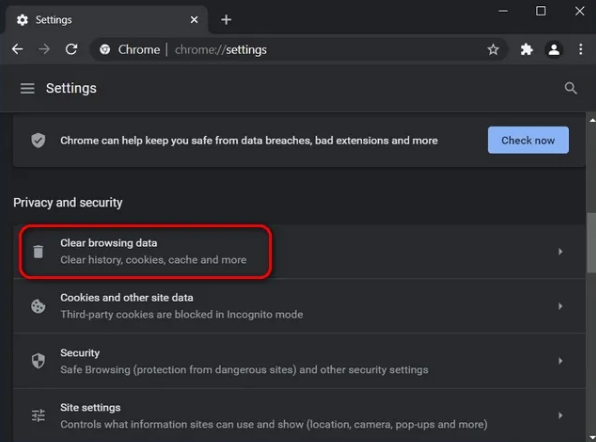
5. Select the time range and choose what you would like to clear. Next, click on Clear data to complete the cache-clearing process.
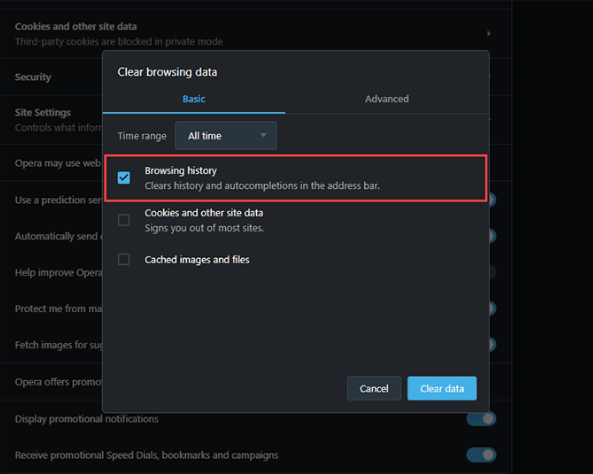
2. On Mobile:
You can clear App cache files on Android Mobiles. For iOS devices, you need to uninstall the App to clear the cache data. On Android, follow these steps:
- Open the device Settings.
- Scroll down to the Apps section.
- Find ‘Character.ai’ from the list of Apps. Click on the Clear Cache option at the bottom of the page.
You will need to Log in to the App again after the data has been cleared. Check to see if the problem is resolved.
4. Disable Browser extensions:
Character AI can be affected by the various extensions that you add to your browser. This can lead to the Character AI not working issue. To solve the issue, you can try going to the extensions manager in the browser settings section and disabling the extensions that you have installed.
Make sure to refresh your browser after you have disabled the extensions to check if the problem occurs again.
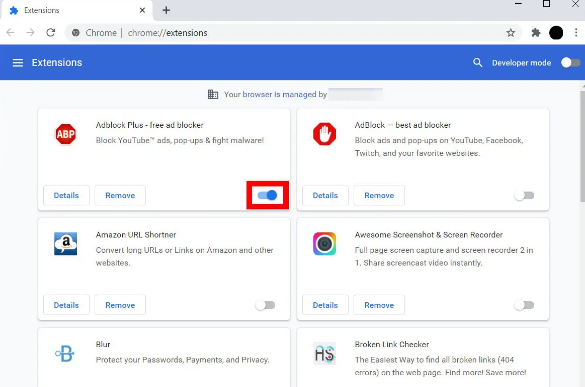
5. Change the Browser:
If you are using the Character AI official website, via a browser, try changing the browser that you are using. For example, if you use Google Chrome, close the tab and try opening the site on Mozilla Firefox or Microsoft Edge to see if the site works properly.
If a browser change helped in solving the problem, check for any pending updates with your previous browser. Any pending updates can cause hindrance while browsing, leading to unresponsive pages.

6. Restart your device:
If there are any minor glitches with the software on your device, a simple restart might eliminate all such issues. You can try a restart on your PC or your Mobiles and relaunch the App to see if it works properly afterward.
7. Check for Pending Updates:
If your browser has updates that are pending to be installed, or if the App has not been updated in a while, the pending updates can lead to Character AI Not working properly while you run it.
You can solve this by updating your browser or looking for App updates in the Google Play Store or the Apple App Store. On Android, you can enable the auto-update feature so that all future updates will be installed automatically.
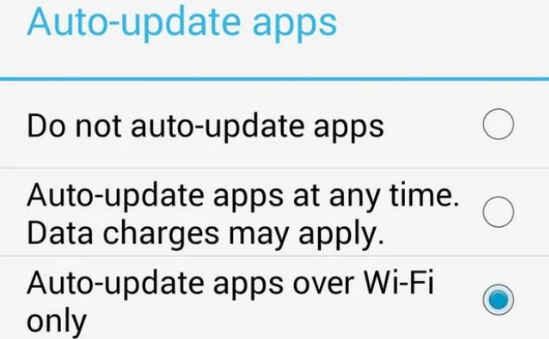
8. Use a different device:
If you use the browser version of Character AI, try switching to the official App on your Mobile, to check if everything works fine with the App.
In case the App does not work properly, switch to the browser version of the same to check if the problem of Character AI not working properly has been resolved. Sometimes, there might be compatibility issues with certain devices, which can lead to the App not loading or working properly.
9. Enable/Disable VPN:
Sometimes, Character AI can end up not working properly because of issues with your actual location. The site faces issues when your geographical location changes, leading to errors sometimes. You can solve this using a VPN, as they can help you connect with different servers.
On the other hand, if you are already using a VPN and still find that the App or the official site is not working properly, you need to disable the VPN service and go back to browsing on your usual browser, to see if the problem resolves. Sometimes, enabling or disabling VPNs can help with the proper working of the App.
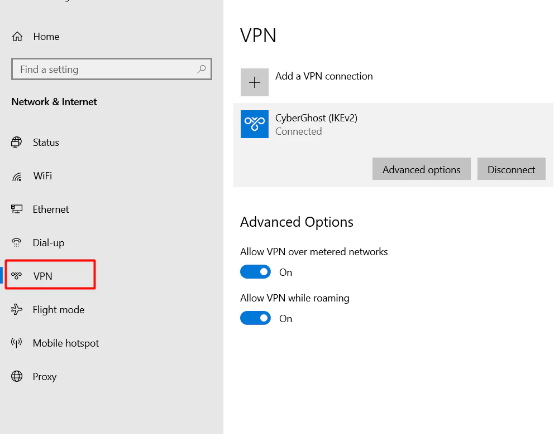
You can even try disabling any Antivirus programs that have been enabled on your PC if the site is not working properly for you.
10. Contact Character AI Support:
If none of the above-mentioned solutions work to resolve the issue and if you still find Character AI not working properly for you, the last option you have is to contact the Support team. There might be some other issue that needs to be fixed, and they can help you with the same.
To contact the customer service, go to the official Support site. Choose your issue from the options provided. You can find some questions that have been answered already. In case there is something else that you require a solution for, you can also proceed to submit a request by elaborating on your problem. The team will contact you in a short while to help you with the same.
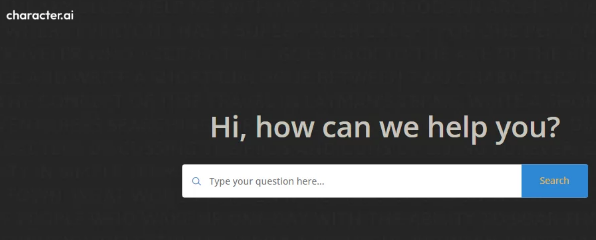
Suggested Reads:
Conclusion: Troubleshooting Character AI Issues Made Easy
In this article, we explored the most common reasons why Character AI might not be working for you, ranging from technical glitches and internet problems to browser compatibility issues. We also shared practical, easy-to-follow solutions like checking your connection, clearing your browser cache, and switching browsers to help you get back on track quickly.
If you encounter any problems, don’t worry! Following these troubleshooting steps can resolve most issues with just a little patience and effort.
Remember, you’re not alone in this. Character AI’s support team and user community are valuable resources where you can find additional help, share your experiences, and discover new tips.
With these insights and tools, you’re well-equipped to enjoy a smoother, hassle-free experience and continue chatting with your favorite characters without interruptions.
FAQs
Character AI may experience issues on mobile due to app bugs, device incompatibility, or internet connectivity problems. Try clearing your cache or reinstalling the app.
Use platforms like DownDetector or check Character AI’s social media accounts for updates on any server outages.
Yes, Character AI generally works on Chromebook. If you find Character AI not working on Chromebook, you should always check Chromebook’s pending software updates or compatibility with Character AI.