When it comes to graphic design, there’s nothing better than Canva out there. Both beginners and professionals can use this platform to create social media graphics and presentations. Launched in 2013, the platform already has more than 100 million users around the world, but only a few are taking advantage of its free trial accounts.
Since Canva is a freemium service, a lot of its templates, images, audio, graphics, etc., are available only to paid users. If you want to try the paid features before buying, you can go for a Canva free trial. In this post, we’ve shared everything you ever wanted to know about Canva’s free trial and how you can claim different free trial accounts from it.
What Is Canva Pro?
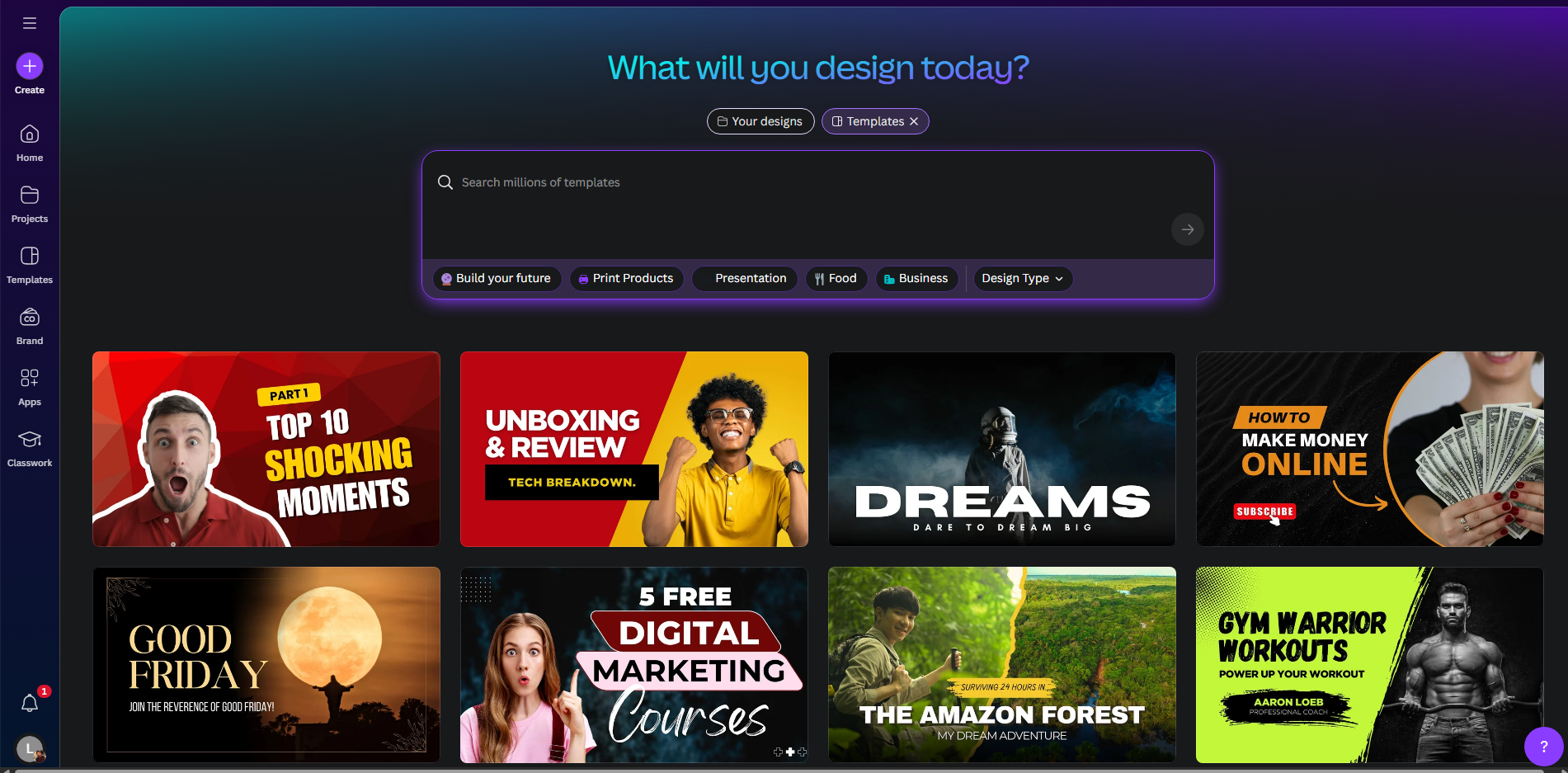
As we’ve said above, Canva offers different types of subscription plans, and one among them is Canva Pro. With this plan, you can go beyond basic templates and unleash your creativity with thousands of professional templates, photos, videos, and fonts. You can even build your brand kit to maintain consistency across teams. Here are some of the benefits that you can enjoy when you subscribe to Canva Pro:
- Over 100 million premium stock photos, videos, and graphics.
- 1000s of premium templates and fonts.
- Create and save your brand kit.
- Access to background removal, animation, and other advanced design tools.
- The ability to download your designs in high resolution and multiple formats.
Is There A Canva Free Trial Available?
Graphic design companies like Canva understand the importance of testing out premium features before subscribing to a paid plan. That’s why they offer a 30-day free trial that’s open to all. Before you could avail of Canva’s 90-day free trial or 3 months of free trial, too, but they’ve ended those promotions and continued offering it for 30 and 45 days.
How To Get a Canva Free Trial In 2025?
Unlike many other services that come bundled with others to offer free trials, Canva offers it. No matter whether you want a Canva Pro or Canva Teams free trial, the one you sign up for will be activated for your account. This promotion can be availed right from Canva’s official website, and when you are ready, follow the steps mentioned below.
1. Get a Canva Free Trial For 30 Days
This is the standard free trial that is available to everyone. If you are a single creator or designer who wants to test Canva features before buying, you can sign up for this account. Canva offers a 30-day free trial to a single person for this plan, and you will be able to enjoy almost every premium feature of this service. Here’s how to get it:
- First of all, visit the Canva Plans and Pricing page.
- Scroll down to the listed plans and find the one you are looking for.
- If you want Canva for a single user, click on the Start Your Free Pro Trial button in the Canva Pro section.
- If you want Canva for multiple users, click on the Start Your Free Teams Trial button in the Canva For Teams section.
- Don’t forget to toggle the Billing Cycle option to Monthly if you wish to continue as a paid user but want to pay monthly subscription fees.
- Once you’ve clicked on the Trial Button, a new pop-up will appear on your screen.
- Now, you can continue signing up with any service listed or use your email/phone number.
- Enter the verification code sent to your email/phone, and you are good to go.
- Now, you have to link a payment method to confirm your account.
- Just do it because it won’t charge you anything right now.
- Once done, your Canva Free Trial will be activated automatically.
- You can continue enjoying the Canva free trial for a month without any restrictions.
- Don’t forget to cancel your subscription before the trial ends, or else your payment method will be charged automatically.
2. Enjoy Canva Pro Free Trial For 45 Days
Only a few Canva users know that you can claim a Canva free trial for 45 days. While this promotion is not mentioned anywhere on the official website, you can get this promotion if you sign up using an affiliate link. Recently, we came across a Certified Canva Expert on Reddit named sybd_t, who is offering the link to claim Canva Pro for 45 days. Here’s how you can get it:
- Click on the Canva 45-day free trial link.
- You will land on the free trial sign-up page.
- Click on any account creation method you prefer.
- Now, verify your email by providing the verification code.
- Once done, you will be asked to link a payment method.
- Enter the required information and click on Get Your Free Trial button.
- Wait for a few seconds until your request is being processed.
- Once done, you can enjoy using Canva premium features for free for 45 days.
Canva Pricing And Plans
Canva offers four pricing tiers Free, Pro, Teams, and Enterprise.
Here’s a quick comparison:
Canva Plans Comparison
| Parameter | Canva Free | Canva Pro | Canva Teams | Canva Enterprise |
|---|---|---|---|---|
| Monthly Price | $0 | $15/month | $10/month/user | Custom |
| Annual Price | $0 | $120/year | $100/year/user | Custom |
| Cloud Storage | 5 GB | 1 TB | 1 TB | 1 TB |
| Social Content Planner | ❌ | ✅ | ✅ | ✅ |
| Workplace Tools | ✅ | ✅ | ✅ | ✅ |
| API Integration | ❌ | ❌ | ❌ | ✅ |
Canva Free is great for individuals handling basic designs and simple tasks. Pro is ideal for freelancers who need access to advanced tools and premium content.
Teams works well for small businesses, while Enterprise suits large organizations needing full-scale branding and collaboration features.
Canva Free vs Pro Features
| Feature | Canva Free | Canva Pro |
|---|---|---|
| Templates | Basic | Extensive |
| Stock Media Access | Limited | 100M+ |
| Storage | 5 GB | 100 GB |
| Brand Kit | ❌ | ✅ |
| Background Remover | ❌ | ✅ |
| Magic Resize Tool | ❌ | ✅ |
| Offline Access | ❌ | ✅ |
| Collaboration Tools | Basic | Advanced |
Also Checkout:
Conclusion – Claim Your 30-Day Canva Pro Free Trial Now
Canva remains a top choice in 2025 for users of all levels—from casual designers to professionals. With its 30-day Canva Pro free trial, you get full access to premium templates, tools, and features without needing a credit card upfront.
Whether you’re working on personal graphics or business branding, Canva’s flexible plans and user-friendly interface cater to every need. Give the Pro trial a shot, and if you have any questions or suggestions, feel free to leave a comment below!
FAQs
Don’t worry about anything; you can continue using Canva for free as long as you want. With Canva, you can create a lot before needing an upgrade. They give you all the basic tools to design great visuals without limits on downloads. Sure, a few advanced features are locked behind Pro, but there’s much you can do without spending a dime.
Canva’s free trial is super simple, and when you sign up for it, it won’t charge you anything. There are no hidden fees or charges when you are on your trial period. Just make sure to cancel before the Canva trial is over if Pro isn’t your thing. Otherwise, they’ll auto-enroll you in the paid plan, and you will be charged for it.
The Canva Pro trial will show you how much more you can do with a few extra premium perks. Removing watermarks, accessing bigger template libraries, exporting in fancy PSD files – it will push your designs to a whole new level. Canva Pro is a worthwhile tool for serious designers, students, marketers, and more.
With Canva Pro, canceling after the free trial is a breeze. You just have to log in to your account, go to Account Settings -> Billing and Plans, and click on the “Cancel Subscription” option. No questions will be asked related to your cancellation. You can also find detailed instructions with screenshots right in the Canva help section.
While some online tools can get the job done, we haven’t found a completely free alternative that comes close to Canva, honestly. There may be open-source options, but sometimes you get what you pay for in terms of supported formats, easy templates, and expansive media libraries. Focus on the joy of creating – don’t stress the costs!