Can you screenshot OnlyFans without getting caught in 2025? Whether you’re a viewer trying to save content or a creator worried about privacy, this guide clears the air. We’ll explain whether OnlyFans notifies creators, how screenshot protection works, and what methods still work on iPhone, Android, and PC.
If you’re unsure about the risks or the loopholes, you’ll find all the essential info right here.
Can You Screenshot OnlyFans: Is It Legal?
On Onlyfans, taking screenshots is completely lawful and your account won’t be suspended. According to Onlyfans Terms of Service, you may retain a copy for your use as long as you have directly purchased the content.
Only if you captured a screenshot and then posted it to social media platforms or other websites would this be illegal.
Does OnlyFans Allow Screenshots?
Taking a screenshot on OnlyFans is allowed. However, if you captured a screenshot and posted it on another website, like a social media platform or a photo-sharing website, you would violate the law.
The OnlyFans-produced material is copyrighted and meant to be published perpetually. Therefore, OnlyFans may impose harsh penalties, including hefty fines, on those who are distributing or profiting illegally from a creator’s work.
One fundamental fact serves as the basis after evaluating OnlyFans’ terms of service: Can you screenshot OnlyFans? Yes, you are permitted to take screenshots, but are not permitted to share them in any way.
Does OnlyFans Notify Screenshots To The Content Creator?
When a fan screenshots a creator’s material, OnlyFans does not notify them. Because it is a web application, OnlyFans is unable to tell when a screenshot is being captured.

As a result, the service is unable to determine whether a screenshot was captured on an Android phone, an iPhone, a tablet, or a desktop computer at the moment.
Using OnlyFans, you can capture a screenshot without letting the creator know, but if they find out, they might be less inclined to produce upcoming new content.
Posting OnlyFans Content: Consequences of Screenshots
OnlyFans cannot prevent users from taking screenshots on their website due to technological limitations. This gives you the ability to save what you see, but it does not grant you the right to share it anywhere.
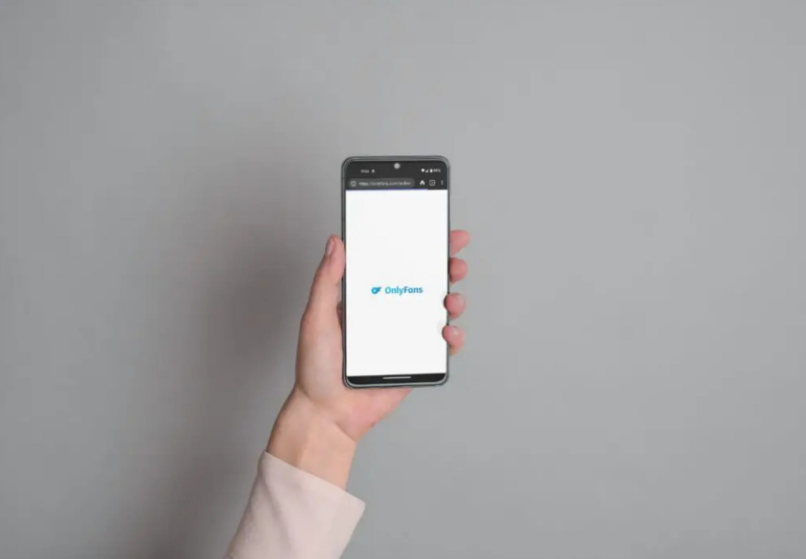
You are permitted to take screenshots from OnlyFans for your use, but if you are discovered publishing those screenshots online or sharing them with another individual, you could face legal repercussions.
All of the material on OnlyFans is shielded from legal action for copyright infringement. Therefore, anything you reupload would undoubtedly be removed, and you might have to deal with legal issues.
OnlyFans does not provide notifications to its creators when their content is screenshots by their subscribers. However, the platform does keep a vigilant eye on any reuploads of the material.
How To Screenshot OnlyFans?
To take a screenshot of content on OnlyFans, you can use the screenshot function of your device. However, it is important to note that reposting or sharing such screenshots may be a violation of OnlyFans’ terms of service and may also have legal consequences.
1. On PC:
Yes, you can screenshot OnlyFans on your PC. Follow these steps:
- Use your keyboard’s “PRT+SRC” option.
- When you’re finished, press “CTRL+V” and paste the picture wherever you’d like to save it.
Here’s how to capture a cropped screenshot on OnlyFans:
1. On your keyboard, click the “Windows” icon.

2. Next, type and enter “Snipping Tool.”
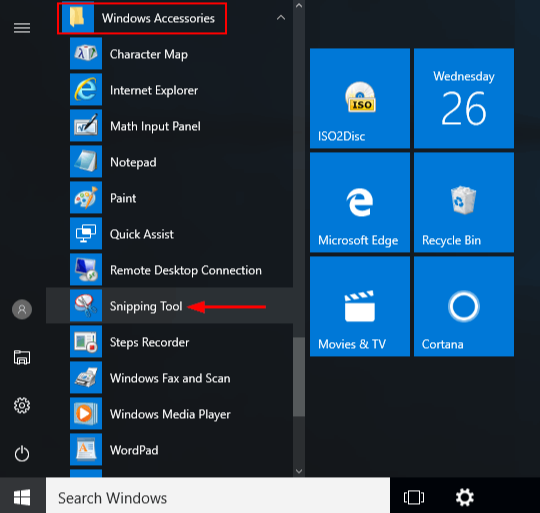
3. When the tool has opened, click on “New” and then choose the area you want to capture a screenshot of.
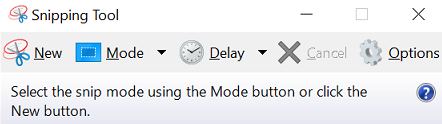
4. Next, name the picture and choose the format you want to save it in before clicking “Save.”
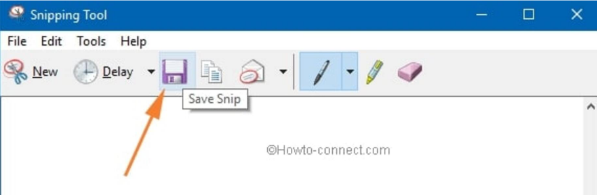
2. On Android Phones:
It is possible to capture OnlyFans screenshots on Android. For the majority of Android devices, you must concurrently press and hold the volume down and power buttons.
Follow these steps:
1. Press the “Volume Down” and “Power” keys at the same time.

2. Then, the screenshot will be saved in your gallery.
If you are unable to capture OnlyFans screenshots from your Android phone, it may be because of the following issues:
- There is a technical issue with your phone.
- The built-in screenshot tool on your phone isn’t working.
3. On iPhone:
You can use your iPhone to capture screenshots from OnlyFans. Simply simultaneously hit the volume up button and the side button.
Follow these steps:
1. “Lock” and “Volume Up” keys should be pressed together.

2. Then, in the lower right corner, a portion of your screenshot will show up.
3. To save the screenshot to your gallery, press “Done” after tapping the snippet.
Can OnlyFans Detect If You Record Videos?
OnlyFans cannot detect when someone is screen recording, so creators are not notified if their content is being captured this way. Unlike screenshots, which may trigger alerts in some apps, screen recording on OnlyFans remains invisible to the platform’s monitoring systems.
OnlyFans uses DRM to prevent downloads and unauthorized sharing, but it doesn’t fully block screen recording. DRM can cause issues like a black screen, depending on the device or app used.

Six Tools for OnlyFans Screen Recording
Need to screen record OnlyFans without issues? These six tools work smoothly on PC, Mac, Android, and iPhone, offering clear, high-quality recordings for 2025.
1. Xbox Game Bar – free; pre-install.
2. Kingshiper Screen Recorder – multiple video formats, quality options, and recording mode; with useful features like screenshot, scheduled task, etc, compatible with Windows and Mac.
3. OBS Studio – free and open-source; compatible with Windows and Mac.
4. QuickTime Player – free; built-in on MacOS; supports basic editing.
5. DU Recorder – supports iOS and Android.
6. Loom – supports iOS and Android.
Why Taking Screenshots on OnlyFans is a Significant Issue?
Because OnlyFans content is meant to be shared with a selected group of people, taking screenshots defeats the purpose and shares the content with more people than intended.
Many artists use OnlyFans to sell their work and distribute it to customers. You trample on the creator’s creation when you capture a screenshot on OnlyFans. Every screenshot you capture hurts your favorite creators because they are constantly battling privacy issues. You should be cautious when taking a screenshot of OnlyFans content if you do not want the creators to stop caring about their work and producing new material if this trend persists.
Also Checkout:
- Average Onlyfans Income: Exact Earnings & Figures
- OnlyFans Downloader – Free Apps For Chrome, Android & iPhone
Conclusion: OnlyFans Screen Recording on Any Device in 2025 Simplified
Screen recording OnlyFans videos is possible with the right tools. While some apps offer built-in recorders for quick captures, dedicated screen recording software can help produce high-quality videos suitable for personal use. Bookmark this guide so you can easily return whenever you need reliable methods and tips to record OnlyFans content safely and effectively in 2025.