Artificial Intelligence has revolutionized filmmaking, offering innovative tools that streamline editing, enhance visual effects, and generate content.
In this article, I will explore the top 15 AI video software solutions tailored for filmmakers, video editors, and content creators.
I will provide each software’s key features, pricing, and best use cases, helping you navigate the rapidly evolving landscape of AI-powered filmmaking tools.
My curated list is based on my experience, user reviews, cutting-edge features, and current industry trends ensuring you have access to the most relevant and powerful AI video software available in 2025.
Quick List – My Top 10 Best AI Video Software For Film Making in 2025
This table highlights the top 10 AI video software options, showcasing their key features and difficulty levels to help filmmakers quickly identify the best project tools.
| Sr No. | Software Name | Key Feature | Difficulty Level |
| 1 | Kling AI | Lifelike AI movements | Advanced |
| 2 | Runway | Gen-2 text-to-video | Intermediate |
| 3 | Movavi Video Editor | AI background removal | Beginner |
| 4 | Vmaker AI | Raw to polished conversion | Intermediate |
| 5 | VEED.io | Auto subtitles | Beginner |
| 6 | AI Studios | Text-to-video generation | Intermediate |
| 7 | Hippo Video’s AI Editor | Text-based editing | Beginner |
| 8 | Pictory | Long-form to short-form | Intermediate |
| 9 | FlexClip | AI-powered editing tools | Beginner |
| 10 | Yuzzit | Live clipping | Intermediate |
All these tools have something amazing to offer. Let’s check out them in detail about their features.
1. Kling AI
| Unique Feature | Life-like AI movements |
| Free Trial | Free |
| Price | Free |
| Best for | High-end video production |
Kling AI offers cutting-edge technology for creating life-like movements in AI-generated videos. It excels in producing realistic animations and seamlessly integrating AI elements into live-action footage.
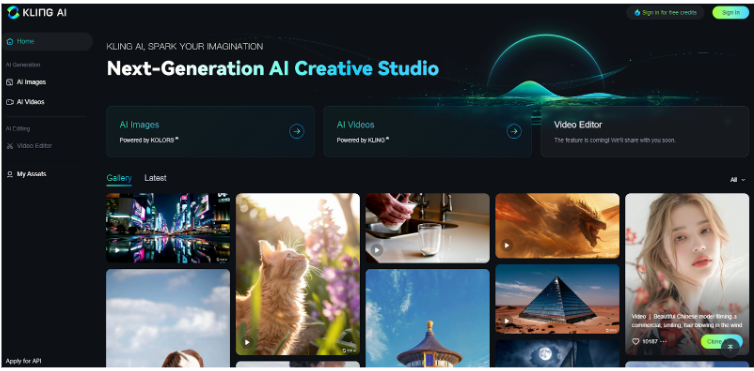
I like Kling AI for its unparalleled realism in AI movements. However, its only con is a steep learning curve and potentially high cost. It is best for filmmakers seeking top-tier AI integration in professional productions.
2. Runway
| Unique Feature | Gen-2 text-to-video feature |
| Free Trial | Free plan |
| Price | Starting $15/ month |
| Best for | Creative filmmakers |
Runway’s Gen-2 technology transforms text descriptions into vivid video content. It offers a range of AI-powered tools for video editing, motion graphics, and special effects. Runway also includes AI-powered green screen removal and object tracking.
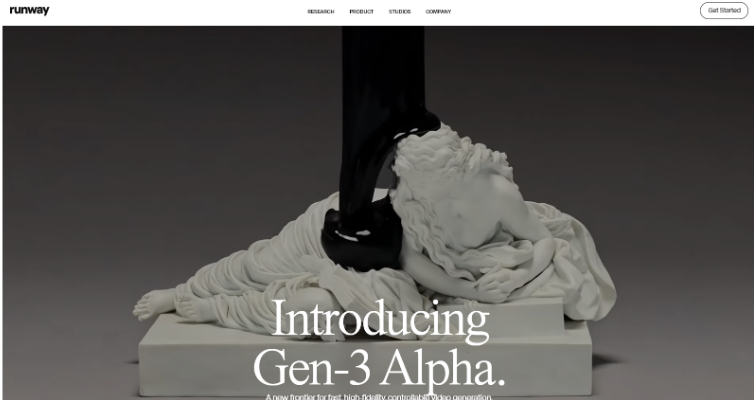
The one con I figured out while using this platform is that it requires technical knowledge. However, if you are a filmmaker exploring new frontiers in AI-generated content, go for Runway.
3. Movavi Video Editor
| Unique Feature | AI background removal |
| Free Trial | Free Plan |
| Price | Starting $19.95/ month |
| Best for | Beginners and YouTubers seeking easy-to-use AI editing tools |
Movavi Video Editor simplifies complex editing tasks with AI-powered features like background removal, noise reduction, and motion tracking. It features AI-enhanced color grading and scene detection.

Movavi Video Editor, with its user-friendly interface, is an affordable option for filmmakers. The only con of this software is its limited advanced features compared to professional software.
4. Vmaker AI
| Unique Feature | Raw to polished conversion |
| Free Trial | Free Plan |
| Price | Starting $20/ month |
| Best for | Content Creator |
Vmaker AI transforms raw footage into polished videos by automatically adding B-rolls, transitions, and effects. It streamlines the editing process for quick content creation and provides AI-driven content repurposing for multiple social media platforms.
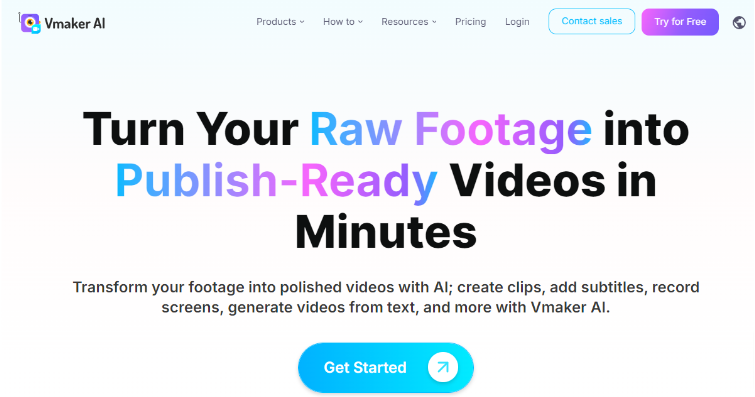
The upside to Vmaker is that it offers time-saving automated editing and customizable templates. However, It lacks fine-tuning options for advanced users. Vmaker is ideal for content creators needing to produce high-quality videos quickly.
5. VEED.io
| Unique Feature | Auto subtitles |
| Free Trial | Free |
| Price | Varies on the tools |
| Best for | Social media content |
VEED.io offers AI-powered auto subtitles, transcription, and translation features. It’s designed for easy video editing and optimization for social media platforms. My favorite feature is that it offers AI-powered video compression without quality loss.
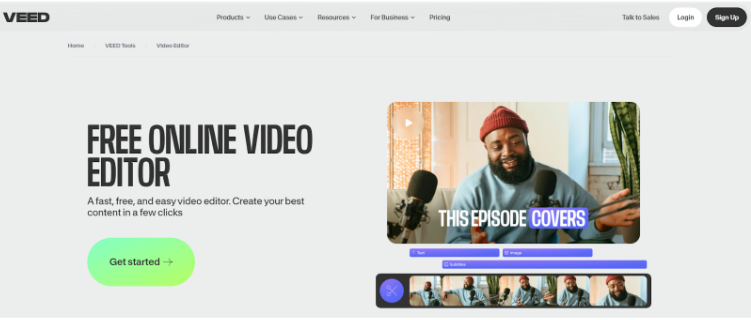
Veed.io video editor is excellent for multilingual content and has a user-friendly interface. Its cons are that some advanced features are paid. It is best for social media marketers and content creators focused on accessibility.
6. AI Studios
| Unique Feature | Text-to-video generation |
| Free Trial | Create 1 free video |
| Price | Starts at $29/ month |
| Best for | Corporate video production |
AI Studios product Deepbrain specializes in creating professional-looking videos from text input. It offers customizable AI avatars for personalized video content and voices for diverse video content creation.
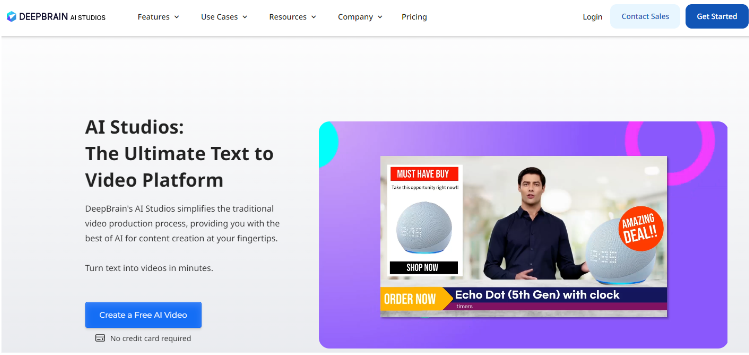
Ai Studios offers quick turnaround for corporate videos and multilingual support. Its cons include limited-time customization for highly creative projects. However, it is ideal for businesses that need to produce training videos or marketing content efficiently.
7. Hippo Video’s AI Editor
| Unique Feature | Create engaging videos & text to video content |
| Free Trial | Free plan |
| Price | Free plan |
| Best for | Podcast and interview editing |
Hippo Video’s AI Editor allows users to edit videos by modifying the transcript. It simplifies the process of removing filler words and creating concise content. I loved that Hippo features AI-driven sentiment analysis to optimize video engagement.
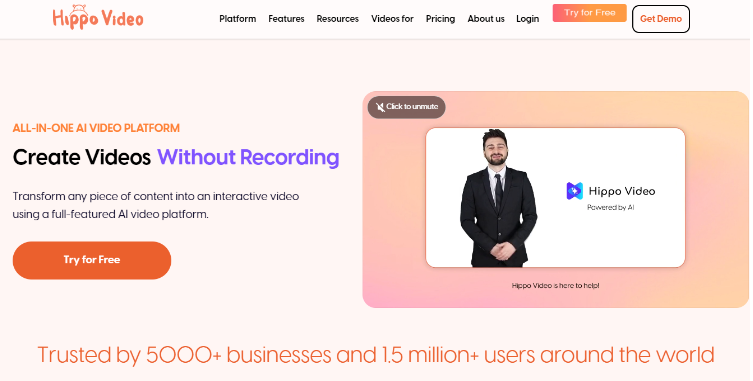
The Hippo video AI editor’s benefit is its intuitive text-based editing, which saves time for dialogue-heavy content. Although it may not be suitable for visually complex edits, it is perfect for podcast editors and documentary filmmakers working with interview footage.
8. Pictory
| Unique Feature | Long-form to short-form |
| Free Trial | 14-day free trial |
| Price | Starting at $19/month |
| Best for | Content repurposing |
Pictory excels at transforming long-form videos into bite-sized content for social media. It uses AI to identify key moments and create engaging short clips. Like Vmaker Ai Pictory, it also offers AI-powered B-roll suggestions and insertion.
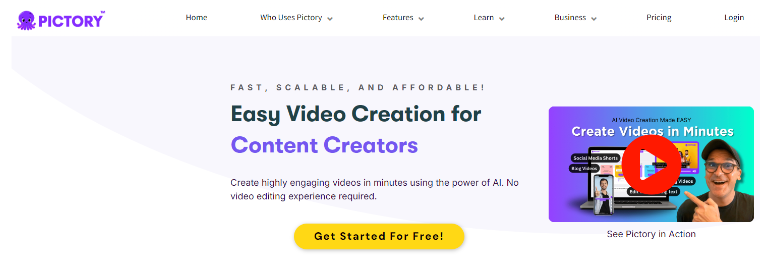
Pictory is efficient for content repurposing and generating automatic captions. However, control over AI selections is limited. It is ideal for marketers and content creators looking to maximize the value of their long-form video content.
9. FlexClip
| Unique Feature | AI-powered editing tools |
| Free Trial | Free Plan |
| Price | Starts $19.99/ month |
| Best for | Quick video creation |
FlexClip offers a range of AI-powered tools for video creation, including text-to-video, image generation, and noise reduction. It’s designed for speed and ease of use. FlexClip also includes AI-driven music generation tailored to video content.
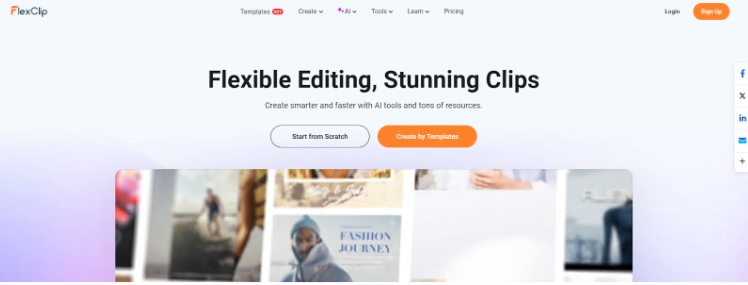
FlexClip offers a complete AI toolkit at affordable pricing. However, it lacks some advanced features suitable for professional filmmakers. It is excellent for small businesses and content creators needing quick, professional-looking videos.
10. Yuzzit Video Editor
| Unique Feature | Live clipping |
| Free Trial | Request a demo |
| Price | Custom Pricing |
| Best for | Live event coverage |
Yuzzit specializes in real-time video clipping and editing for live events. Its AI can automatically identify and extract highlights from live streams. It also has AI-powered audience engagement prediction for live content.
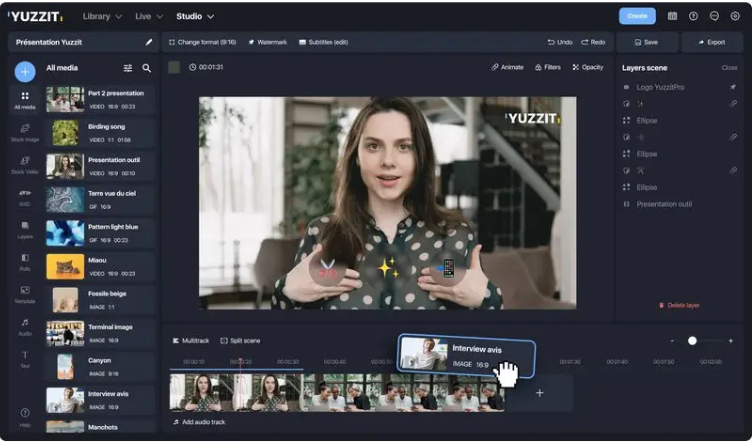
The most unique feature of Yuzzit is that it can be used for its real-time editing capabilities and instant social media sharing. The only downside to the Yuzzit video editor is its focus on live content. Therefore, it is Ideal for sports broadcasters, event organizers, and live streamers.
11. Spikes Studio
| Unique Feature | Automated editing system |
| Free Trial | $0 for 15-minute upload |
| Price | Starts $12.99/ month for 100 upload minutes |
| Best for | Short-form content creators |
Spikes Studio automates the editing process for short-form videos. It extracts the best moments from long-format content and optimizes them for social media, helping streamline short-form content creation and social media insights.
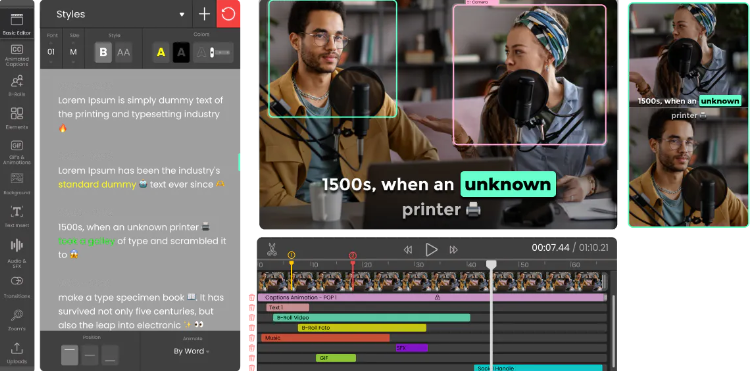
However, Spikes Studio has limited control over automated selections. It is perfect for influencers and brands focusing on TikTok, Instagram Reels, and YouTube Shorts. I love their AI-driven color palette suggestions for brand consistency.
12. Wisecut
| Unique Feature | Auto silence removal |
| Free Trial | Free Plan |
| Price | Starts at $15/month |
| Best for | Interview and podcast editors |
Wisecut has helped me by automatically removing silence and creating dynamic cuts in long-form content. It’s handy for editing interviews and podcasts. However, the subscription starts with a limited time/ month.
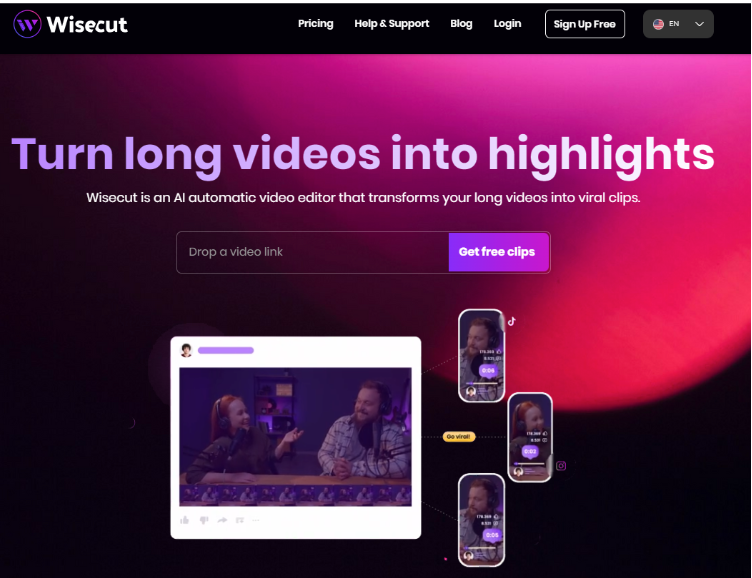
Wisecut is time-saving for dialogue editing and auto-generated captions, but it may require manual fine-tuning for perfect results. It is ideal for podcast producers and documentary filmmakers working with interview footage.
13. Descript
| Unique Feature | Text-based video editing |
| Free Trial | Free Plan |
| Price | $12/ month |
| Best for | Collaborative video projects |
Descript offers innovative text-based video editing, allowing users to edit videos by modifying the transcript. It also features AI-powered voice cloning and audio enhancement.
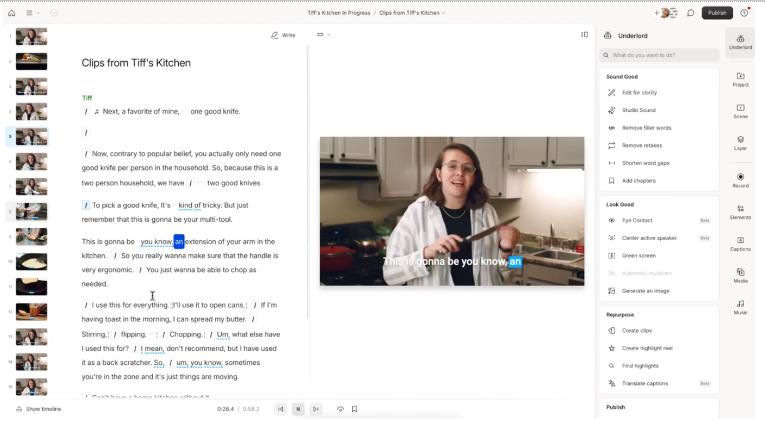
The biggest pro is that it is an intuitive editing tool with powerful collaboration features. However, the downside is that it can be difficult for beginners and traditional video editors. I recommend Descript for teams working on narrative-driven video projects and podcasts.
14. Synthesia
| Unique Feature | AI avatar creation |
| Free Trial | Request free demo |
| Price | Starting at $18/month (billed annually) |
| Best for | Multilingual video production |
Synthesia specializes in creating videos with AI-generated avatars and voices. It supports multiple languages and allows for the quick creation of personalized video content. It also provides AI-powered lip-syncing for dubbed content across languages.
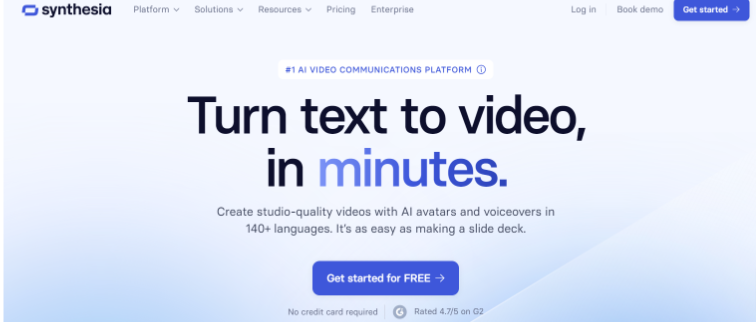
You do not need actors or studios to make your film with Synthesia by your side. There are many avatars, but the AI avatars have a limited emotional range. Despite its limitations, it is Ideal for creating training videos, product demos, and localized content for global audiences.
15. Luma AI (Luma Dream Machine)
| Unique Feature | 3D scene generation |
| Free Trial | Free Plan |
| Price | $9.99/ month |
| Best for | VFX and virtual production |
Luma AI generates 3D scenes from 2D images, enabling filmmakers to create immersive environments and visual effects without extensive 3D modeling. Luma AI also includes AI-driven lighting simulation for virtual production environments.
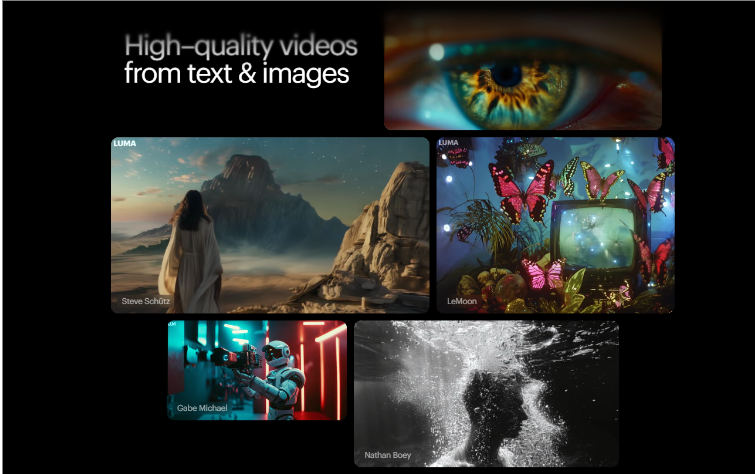
The Cutting-edge 3D generation integration with game engines in Luma blew my mind. Luma requires complete technical expertise to be utilized. It’s perfect for VFX artists and filmmakers exploring virtual production techniques.
How To Pick The Best AI Video Software for FilmMaking?
Selecting the right AI video software depends on your needs and expertise. Consider the following factors while picking from the list given above:
- Project requirements (e.g., editing, VFX, content generation)
- Skill level and learning curve
- Budget and pricing model
- Integration with existing workflow
- Output quality and resolution
- Specific AI features (e.g., text-to-video, auto-editing)
- Platform compatibility
- Customer support and community
Evaluate these aspects against your project goals to find the best fit for your filmmaking needs.
Conclusion – Kling AI Video Software Tops My List For Its Lifelike AI-Generated Videos!
While all the software options offer unique strengths, Kling AI stands out for its unparalleled ability to create lifelike AI movements, making it the top choice for high-end video production. Its advanced technology pushes the boundaries of what’s possible in AI-assisted filmmaking.
However, Movavi Video Editor offers an excellent entry point for beginners, while Runway provides an outstanding balance for those seeking innovative features with moderate complexity.
As AI transforms filmmaking, these tools offer exciting opportunities to enhance creativity and efficiency. You can unlock new dimensions in storytelling and visual artistry by choosing the tool that aligns with your specific needs and skill level.
So don’t wait around. Start exploring these game-changing technologies today and transform your filmmaking journey!
FAQs
What is the best AI for filmmaking?
Kling AI is considered one of the best for high-end productions due to its lifelike AI movements. However, the “best” depends on specific needs – Runway for innovative features, Movavi for beginners, or Descript for collaborative projects.
Is there an AI that can make videos?
Several AI tools can generate videos. Runway’s Gen-2 and AI Studios offer text-to-video generation, while Synthesia creates videos with AI avatars. These tools can produce simple videos from scratch based on text inputs.
Can I use AI to create a movie?
While AI can’t autonomously create a full-length movie, it can significantly assist in movie-making. Tools like Kling AI, Runway, and Luma AI can help with effects, editing, and even generating short scenes or elements based on prompts.
What is the AI tool in the film industry?
The film industry uses AI tools at various production stages: GPT-3 for scriptwriting, Luma AI for pre-visualization, Runway and Descript for editing, Kling AI and Runway for visual effects, and VEED.io and Movavi for post-production. These tools enhance creativity and efficiency.